How Do I Turn Off Call Forwarding:- Call forwarding is a useful feature that lets you redirect incoming calls to another number. But if you no longer need it or are missing important calls because they’re being forwarded elsewhere, you may be wondering — how do I turn off call forwarding?
In this comprehensive guide, we’ll walk you through how to disable call forwarding on all major platforms, including Android, iPhone, and across major mobile carriers like Airtel, Jio, AT&T, Verizon, and others.

📌 What is Call Forwarding?
Call forwarding, also known as call diversion, is a phone feature that automatically redirects incoming calls to another number. This could be a different mobile number, a landline, a voicemail box, or even an office line.
There are different types of call forwarding:
- Unconditional Call Forwarding: All calls are forwarded.
- Conditional Forwarding: Only forwards calls when your line is busy, unanswered, or unreachable.
- Call Forwarding When Busy.
- Call Forwarding When Unanswered.
- Call Forwarding When Out of Reach.
🧠 Why Turn Off Call Forwarding?
While forwarding calls can be convenient, there are several reasons why you might want to turn it off:
- You’re missing important personal or business calls.
- You’re back from vacation or no longer need a backup number.
- You set it up temporarily and forgot.
- Your calls are being routed without your knowledge.
- You’re being charged extra fees by your carrier.
📱 How to Turn Off Call Forwarding on Android Phones
✅ Method 1: Through Phone Settings
- Open the Phone app.
- Tap the three-dot menu (⋮) or gear icon (depends on device).
- Select Settings or Call Settings.
- Tap on Call Forwarding or Supplementary Services.
- You’ll see the following options:
- Always forward
- Forward when busy
- Forward when unanswered
- Forward when unreachable
- Tap each option and select Turn Off or Disable.
✅ Method 2: Using USSD Codes (Quick Method)
Dial the following codes on your dialer:
- ##21# – Deactivates all unconditional forwarding.
- ##61# – Cancels forwarding when unanswered.
- ##62# – Cancels forwarding when unreachable.
- ##67# – Cancels forwarding when busy.
- ##002# – Cancels all call forwarding settings (most universal).
🔔 After dialing, press the call button. You’ll get a confirmation message like “Call forwarding erased successfully.”
📱 How to Turn Off Call Forwarding on iPhone (iOS)
✅ Method 1: Using iOS Settings
- Open Settings.
- Scroll down and tap Phone.
- Tap Call Forwarding.
- If it’s ON, toggle it OFF.
⚠️ Note: Some carriers don’t support call forwarding control via iPhone settings. In that case, use the USSD codes mentioned below.
✅ Method 2: Using USSD Codes (Universal for iPhone too)
Dial:
- ##002# and press Call – This deactivates all types of call forwarding.
📞 How to Turn Off Call Forwarding on Jio, Airtel, Vi, and BSNL (India)
🟥 For Jio:
- Open your phone’s dialer.
- Dial ##002# and press Call.
- You’ll receive a message: “Call forwarding has been erased.”
🟧 For Airtel:
- Dial ##21# to cancel all call forwarding.
- Alternatively, dial ##002# for complete deactivation.
🟪 For Vi (Vodafone-Idea):
- Dial ##002# to turn off all call forwarding types.
🟦 For BSNL:
- Dial ##21#, or
- Use ##002# for full cancellation.
🔁 Tip: If these codes don’t work, contact customer care or use your carrier’s mobile app.
🌍 How to Turn Off Call Forwarding on AT&T, Verizon, T-Mobile, and Sprint (USA)
📡 AT&T:
- Dial #21# to deactivate all call forwarding.
- You can also dial #61#, #62#, or #67# for conditional types.
- To deactivate via AT&T app:
- Log in to myAT&T → Tap Device Support → Phone Calls → Call Forwarding → Turn OFF.

📶 Verizon:
- Dial *73 and press Call to cancel call forwarding.
- You’ll hear a confirmation tone.
- Use the My Verizon App for managing call settings as well.
📱 T-Mobile:
- Dial ##21# or ##002# and press Call.
- Alternatively, dial #21# for specific cancellation.
📞 Sprint:
- Dial *720 to cancel all call forwarding.
- Wait for a confirmation tone.
🛠️ Troubleshooting: If Call Forwarding Won’t Turn Off
Sometimes, call forwarding doesn’t deactivate easily. Try the following:
- Restart your phone after using the USSD code.
- Try different USSD codes (some may not work depending on carrier).
- Remove any third-party call forwarding or call management apps.
- Check for updates on your phone.
- Contact your carrier’s customer care.
📥 Apps to Help Manage Call Forwarding
If you frequently manage multiple call forwarding rules, consider apps like:
- Call Forwarding (Android)
- YouMail (iOS & Android)
- My Verizon / MyJio / MyAirtel – Carrier-specific apps
These let you enable/disable forwarding with a tap and customize conditional settings.
🔒 Call Forwarding Scams — Stay Alert!
Some scammers use fake call forwarding prompts to steal your calls or OTPs. Never:
- Share OTPs with anyone asking you to “activate” a feature.
- Dial suspicious codes from unknown sources.
- Allow access to your SIM or remote settings without verification.
📝 Frequently Asked Questions (FAQ)
❓ Does call forwarding cost money?
- Yes, depending on your plan and carrier. You may be charged for both the incoming and forwarded calls.
❓ Will turning off call forwarding affect voicemail?
- No. Voicemail forwarding is separate. You can still receive voicemails even if call forwarding is turned off.
❓ How do I check if call forwarding is active?
- Dial *#21# to check the status of unconditional forwarding.
- Dial *#61#, *#62#, or #67# for conditional types.
❓ Can I disable call forwarding permanently?
- Yes. Use ##002# or disable it through your device settings. Once turned off, it remains disabled unless manually reactivated.
🔚 Conclusion
Turning off call forwarding is easy once you know the right steps and codes. Whether you’re on Android, iPhone, or using a specific carrier like Jio, Airtel, Verizon, or AT&T, disabling it usually takes just a few seconds.
🧭 Final Tips: How Do I Turn Off Call Forwarding
- Always use ##002# if you’re unsure what type of call forwarding is enabled.
- Check your carrier’s app for advanced options.
- Be cautious of call forwarding scams.
- Periodically review your call settings.
If you found this article helpful, consider bookmarking it or sharing it with someone facing the same issue.
Need help with something else? Just ask in the comments below!


 Watch
Watch
 CASUAL WEAR
CASUAL WEAR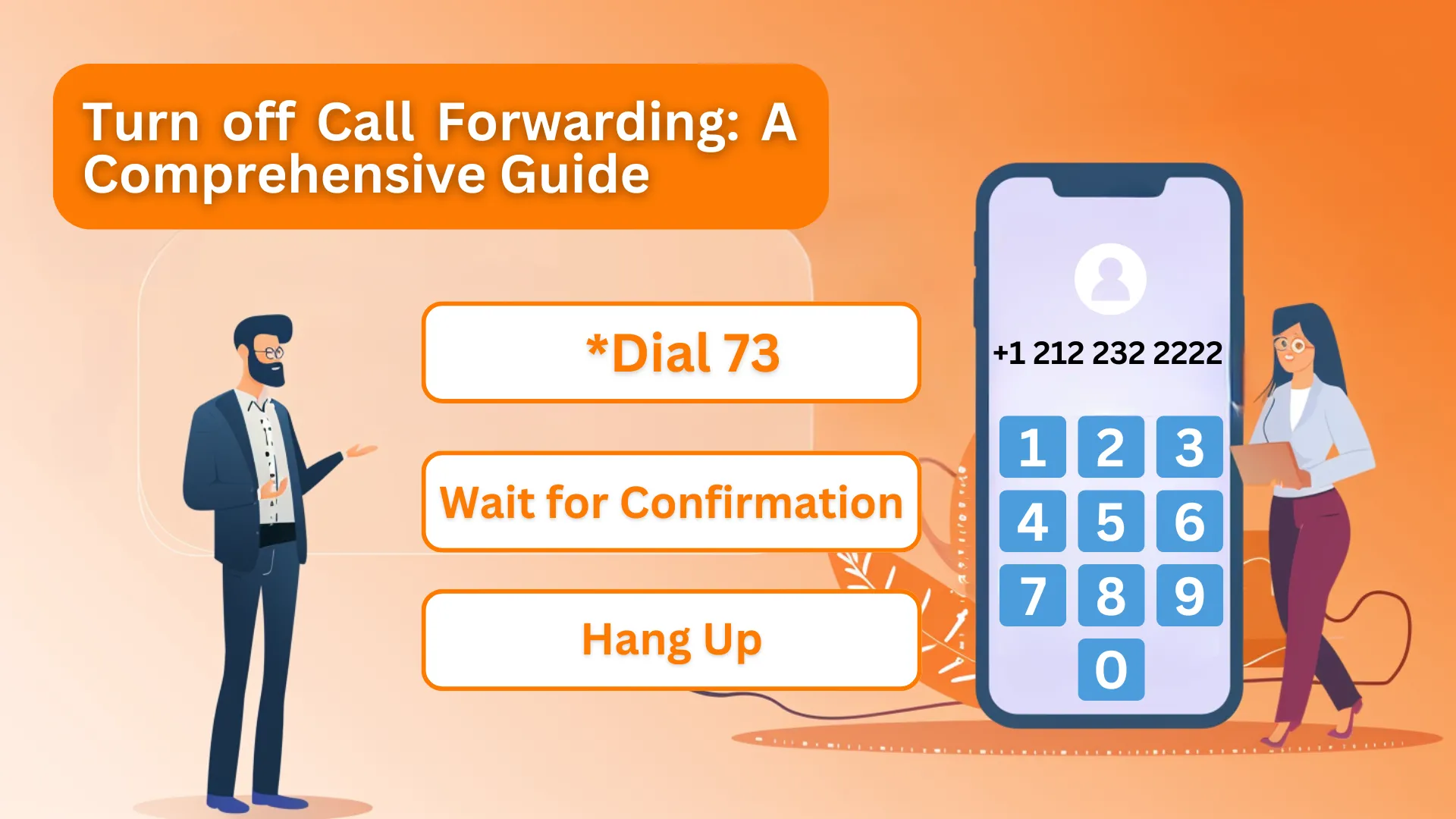
[…] is set to unveil its latest Android-based operating system, OxygenOS 16, on October 16, 2025, in India. This update promises to enhance […]