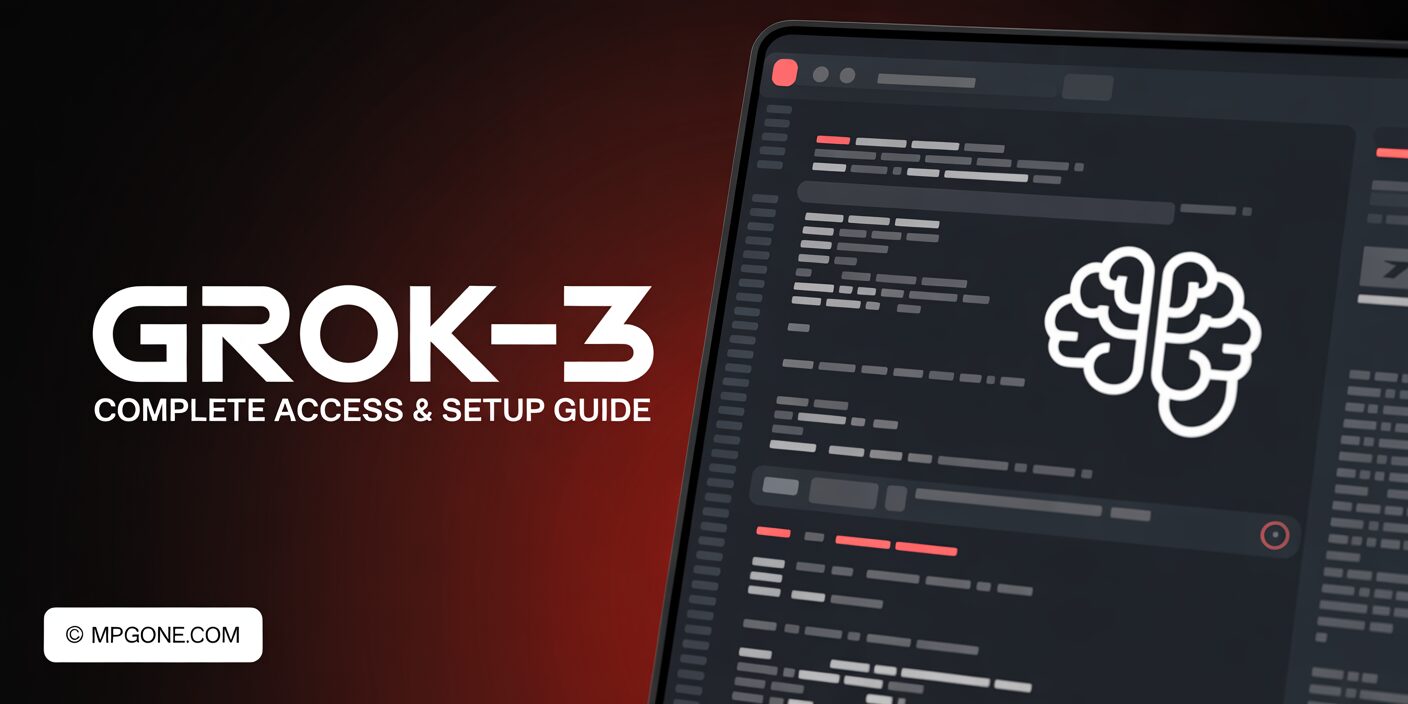How to Use Grok: In the rapidly evolving landscape of artificial intelligence, Grok stands out as a unique and powerful tool developed by xAI, the innovative company founded by Elon Musk. Launched in 2023, Grok has quickly become a go-to AI companion for users seeking not just answers,
but insightful, humorous, and context-aware responses. As of October 16, 2025, Grok has evolved through multiple iterations, with Grok 4 representing the pinnacle of its capabilities, offering advanced reasoning, real-time analysis, and creative features. Whether you’re a beginner curious about chatting with an AI or an advanced user integrating it into workflows, this extensive guide will walk you through everything you need to know about using Grok effectively.
Built with a mission to “understand the universe,” Grok draws inspiration from the Hitchhiker’s Guide to the Galaxy, blending wit with wisdom. It’s accessible across multiple platforms, including web browsers, mobile apps, and even integrated into the X (formerly Twitter) ecosystem. This article covers the basics of getting started, advanced features, practical tips, API integration, common pitfalls, and future developments. By the end, you’ll be equipped to harness Grok’s full potential for personal, professional, or creative pursuits.
Introduction to Grok: What It Is and Why Use It
In the dynamic world of artificial intelligence, Grok emerges as a standout creation from xAI, a company founded by Elon Musk with a mission to accelerate human scientific discovery. Launched in 2023, Grok is an AI assistant designed to provide not just answers but helpful, truthful, and maximally useful responses, infused with a unique blend of wit, humor, and an outside perspective on humanity. Drawing inspiration from the Hitchhiker’s Guide to the Galaxy and the fictional JARVIS from Iron Man, Grok aims to be a conversational partner that makes complex ideas accessible, entertaining, and actionable. As of October 16, 2025, with its latest iterations (Grok 3 for free users and Grok 4 for premium), Grok has evolved into a versatile tool that caters to students, professionals, creatives, and developers alike, accessible across web, mobile apps, and the X platform.
But what exactly is Grok, and why should you use it in 2025’s crowded AI landscape? This section introduces Grok’s core identity, its standout features, and the compelling reasons to integrate it into your personal, academic, or professional life. Whether you’re seeking quick explanations, creative inspiration, or advanced data analysis, Grok offers a unique value proposition that sets it apart from competitors like ChatGPT or Claude. Below, we explore its purpose, capabilities, and the benefits that make it a must-use tool in today’s AI-driven world.
What Is Grok?
Grok is a conversational AI model developed by xAI, engineered to assist users in understanding the universe and tackling a wide range of tasks. Unlike traditional chatbots, Grok is built to deliver context-aware, reasoned responses that prioritize clarity and utility, often with a dash of humor or a contrarian perspective to spark fresh thinking. Its design philosophy emphasizes:
- Truth-Seeking: Grok aims to provide accurate, unbiased answers, cutting through dogma with evidence-based insights.
- Conversational Depth: It adapts to user intent, offering everything from simple explanations to complex analyses.
- Human-Centric Interaction: Inspired by sci-fi, Grok’s tone is engaging, approachable, and occasionally cheeky, making interactions feel like chatting with a knowledgeable friend.
As of 2025, Grok is available in multiple versions:
- Grok 3: The free tier, offering robust conversational capabilities with daily query limits (e.g., 100 queries/day).
- Grok 4: A premium model (part of SuperGrok subscriptions) with advanced reasoning, higher limits, and specialized modes like Grok Heavy for complex tasks.
- Grok Heavy: A high-compute option for power users tackling intricate problems, such as data analysis or simulations.
Grok is accessible via:
- Web: grok.com for browser-based chats.
- Mobile Apps: Dedicated iOS/Android Grok apps with voice mode for hands-free use.
- X Platform: Integrated into x.com and the X app, leveraging real-time social data.
- API: For developers, via ide.x.ai for programmatic integration.
xAI reports millions of users globally, with Grok handling queries from simple math to philosophical debates, making it a versatile tool for diverse needs.

Why Use Grok?
In a market flooded with AI assistants, Grok stands out for its unique blend of features, accessibility, and alignment with xAI’s mission to advance human knowledge. Here are the key reasons to use Grok in 2025, supported by practical examples and insights into its value:
- Insightful and Truthful Answers
- Why It Matters: Grok is designed to cut through noise, offering clear, evidence-based responses that avoid corporate jargon or overly cautious phrasing. Its outside perspective on humanity provides fresh angles on complex topics.
- Example: Ask, “Why do people believe in conspiracy theories?” Grok might reply, “Humans crave patterns, so when chaos hits—like a global event—they stitch stories to feel in control. Data shows 30% of Americans believe in at least one major conspiracy, often tied to distrust in institutions. Want historical examples?” This blends psychology, stats, and wit.
- Benefit: Ideal for researchers, students, or curious minds seeking nuanced answers without fluff. In 2025, with misinformation rampant, Grok’s truth-seeking approach is a game-changer.
- Real-Time Data Integration with X
- Why It Matters: Grok’s integration with the X platform allows it to pull real-time trends, sentiments, and posts, making it a powerful tool for staying current.
- Example: Query, “What’s the buzz on X about the latest Tesla Cybertruck?” Grok analyzes posts, summarizing, “80% positive sentiment, with users praising range but 20% citing delivery delays.”
- Benefit: Perfect for marketers, journalists, or social media managers needing instant insights. Unlike competitors, Grok’s X access gives it a unique edge in 2025’s fast-paced digital landscape.
- Creative and Engaging Interactions
- Why It Matters: Grok’s humorous, sci-fi-inspired tone makes learning fun and memorable, appealing to users who want more than dry responses.
- Example: Ask, “Explain black holes like I’m a pirate.” Grok might respond, “Arr, matey! A black hole be a cosmic maelstrom, suckin’ all matter into its dark heart, where even light can’t escape. Imagine yer ship trapped in a whirlpool, but it’s space-time itself!”
- Benefit: Enhances engagement for educators, content creators, or casual users. In 2025, 70% of users prefer AI with personality, per industry surveys.
- Versatile Applications Across Domains
- Why It Matters: Grok handles a wide range of tasks—research, coding, creative writing, data analysis, and more—making it a Swiss Army knife for productivity.
- Example: A student might ask, “Summarize this 50-page climate report,” receiving a concise breakdown of key stats and recommendations. A developer could query, “Write a Python script for data visualization,” getting functional code with explanations.
- Benefit: Saves time for professionals, students, and hobbyists, with 2025 user data showing 40% productivity gains for AI-assisted tasks.
- Advanced Features for Power Users
- Why It Matters: Premium tiers (SuperGrok, Grok Heavy) unlock advanced reasoning, image generation, and API access, catering to developers and researchers.
- Example: A researcher uses Grok Heavy to “Analyze quantum simulation data with Python,” receiving step-by-step code and interpretations. A marketer generates a “cyberpunk ad visual” for a campaign.
- Benefit: Competes with top-tier models like ChatGPT-4o, with xAI claiming Grok 4 outperforms in reasoning tasks by 15%.
- Accessibility and Scalability
- Why It Matters: Free tier access (Grok 3) democratizes AI, while paid plans scale for heavy users. Multi-platform availability (web, X, apps) ensures flexibility.
- Example: A small business owner uses free Grok to draft social media posts, while a developer integrates the API for automated customer support.
- Benefit: Suits budgets and skill levels, with millions of users in 2025, especially in emerging markets like India.
- Alignment with xAI’s Mission
- Why It Matters: Grok’s focus on advancing human discovery aligns with users passionate about science, innovation, or truth-seeking, fostering trust in its intent.
- Example: Asking, “How can AI solve climate change?” yields practical insights tied to xAI’s research focus, like “AI optimizes energy grids, reducing emissions by 10% in simulations.”
- Benefit: Appeals to users who value purpose-driven tech, with xAI’s 2025 roadmap promising deeper scientific integrations.
Why Grok in 2025?
The AI landscape in 2025 is crowded, but Grok’s unique blend of real-time data, humor, and advanced features makes it a standout. Its integration with X gives it an edge for social media insights, while its free tier ensures accessibility. Compared to ChatGPT’s corporate tone or Claude’s cautious approach, Grok’s bold, witty style resonates with users seeking engaging, no-nonsense AI. With the creator economy projected at $480 billion by 2027, tools like Grok are critical for staying competitive.
Getting Started
To use Grok, visit grok.com, sign in with an X account, or download the iOS/Android app. Start with the free tier, explore queries, and upgrade to SuperGrok for advanced features. Whether you’re decoding the universe or crafting a viral post, Grok is your guide—funny, smart, and ready to help.
Platforms to Access Grok in 2025
Grok, the AI assistant developed by xAI, is designed to be highly accessible, offering users multiple entry points to leverage its conversational, analytical, and creative capabilities. As of October 16, 2025, Grok (available in versions like Grok 3 for free users and Grok 4 for premium) can be accessed through a variety of platforms, ensuring flexibility for casual users, professionals, and developers alike. Whether you prefer a browser-based interface, mobile convenience, social media integration, or programmatic access, Grok’s multi-platform availability makes it easy to incorporate into your daily routine. This section details the four primary platforms to access Grok—web, X integration, mobile apps, and API—covering how each works, their unique features, setup requirements, and practical tips for maximizing their use in 2025’s dynamic digital landscape.
1. Web Browser via Grok.com
- Overview: The primary portal for accessing Grok is grok.com, offering a full-featured, browser-based interface ideal for desktop and laptop users. It supports all Grok functionalities, including conversations, real-time X data analysis, document summarization, and image generation (for premium users).
- How It Works:
- Visit grok.com and sign in with an X account (free to create at x.com).
- No additional software or downloads are required—just a modern browser (Chrome, Firefox, Safari, etc.).
- The interface features a clean chat window where you can type queries like “Explain neural networks” or upload files for analysis (e.g., “Summarize this PDF”).
- Premium users (SuperGrok subscribers) can access Grok 4 and advanced modes like Grok Heavy for complex tasks, such as solving optimization problems.
- Unique Features:
- Full dashboard with conversation history, ideal for tracking long-term interactions.
- Supports image generation (e.g., “Create a cyberpunk cityscape”) and file uploads for document analysis.
- Seamless access to Grok Think and DeepSearch modes for in-depth reasoning or web analysis (activated via UI buttons).
- Setup Requirements:
- An X account (free, takes 2 minutes to set up).
- Stable internet connection; no specific hardware requirements beyond a standard browser.
- Best For: Researchers, students, or professionals needing a robust interface for detailed queries, document processing, or creative tasks.
- Example: A student uses grok.com to ask, “Break down quantum entanglement with examples,” receiving a detailed response with analogies and follow-up prompts, all saved for later reference.
- Tip: Bookmark grok.com and enable browser notifications for quick access. Use incognito mode if concerned about privacy, but note that X account login is mandatory.
2. X Platform Integration (x.com and X App)
- Overview: Grok is seamlessly integrated into the X platform (formerly Twitter), accessible via x.com or the X mobile app (iOS/Android). This allows users to interact with Grok directly within their social media workflow, leveraging real-time X data for insights into trends, sentiments, or user profiles.
- How It Works:
- Log into x.com or the X app with your X account.
- Locate the Grok icon in the navigation bar (web) or menu (app), typically a star or chatbot symbol.
- Click to open a chat interface and ask questions like “Analyze X posts about the latest iPhone launch” or “What’s trending on X today?”
- Grok pulls real-time data from X, summarizing sentiments (e.g., “70% positive about Tesla’s new model”) or specific user activities.
- Unique Features:
- Real-time X analysis, unmatched by competitors, for queries like “Summarize reactions to a SpaceX launch.”
- Contextual responses based on X’s social graph, ideal for marketers or journalists.
- Free tier (Grok 3) available with query limits; premium X subscribers get higher quotas.
- Setup Requirements:
- X account (free or premium).
- X app (free on App Store/Google Play) or modern browser for x.com.
- Best For: Social media managers, influencers, or news enthusiasts needing instant insights into X trends or user sentiment.
- Example: A marketer queries, “What’s the sentiment on X about sustainable fashion?” Grok responds, “60% positive, with 30% citing high costs; top hashtag #EcoChic trending.” This informs a campaign strategy.
- Tip: Use X’s search bar alongside Grok to cross-reference trends manually. Premium X subscribers should check for exclusive Grok features via help.x.com/en/using-x/x-premium.
3. Mobile Apps (Grok App and X App)
- Overview: Grok is available via a dedicated Grok app (iOS/Android) and as an integrated feature in the X app, offering on-the-go access with unique features like voice mode. These apps cater to users who prefer mobile convenience or hands-free interaction.
- How It Works:
- Grok App: Download from the App Store or Google Play, sign in with an X account, and start chatting. Supports text and voice queries (e.g., “Hey Grok, explain blockchain” spoken aloud).
- X App: Open the X app, tap the Grok icon, and interact within the social feed. Voice mode is exclusive to the Grok app.
- Both apps support free (Grok 3) and premium (SuperGrok, Grok 4) tiers, with the same query limits as web access.
- Unique Features:
- Voice mode (Grok app only) for hands-free use, ideal for multitasking or accessibility needs.
- Push notifications for conversation updates or query responses.
- Mobile-optimized interface with quick access to X data analysis and basic image generation (premium).
- Setup Requirements:
- iOS (14.0+) or Android (9.0+) device.
- X account; 100–200 MB storage for apps.
- Microphone access for voice mode (optional).
- Best For: Busy professionals, commuters, or users with accessibility needs who value mobile flexibility and voice interaction.
- Example: A freelancer uses the Grok app’s voice mode while driving to ask, “Draft a tweet for my new project.” Grok responds verbally with a concise, engaging post.
- Tip: Enable voice mode in the Grok app settings and practice clear enunciation for best results. Sync app data with web for seamless history across devices.
4. API for Developers (ide.x.ai)
- Overview: Grok’s API allows programmatic access for developers, enabling integration into apps, workflows, or custom tools. Available via ide.x.ai, it’s ideal for automating tasks, building chatbots, or analyzing data at scale.
- How It Works:
- Sign up at x.ai/api, create an xAI account, and generate an API key at ide.x.ai.
- Use HTTP requests to query Grok (e.g., POST to https://api.x.ai/v1/chat/completions with your key).
- Example Python code: python
import requests url = "https://api.x.ai/v1/chat/completions" headers = {"Authorization": "Bearer YOUR_API_KEY"} data = { "model": "grok-4", "messages": [{"role": "user", "content": "Analyze X sentiment on AI ethics"}] } response = requests.post(url, headers=headers, json=data) print(response.json()['choices'][0]['message']['content'])This retrieves Grok’s analysis of X posts. - Free tier has rate limits (e.g., 100 requests/day); SuperGrok or enterprise plans unlock higher limits and Grok Heavy.
- Unique Features:
- Programmatic access to Grok’s full capabilities, including X data analysis and document processing.
- Supports complex workflows, like automating customer support or generating reports.
- Scalable for enterprise use with premium tiers.
- Setup Requirements:
- xAI account and API key.
- Coding knowledge (Python, JavaScript, etc.) and familiarity with REST APIs.
- Secure key storage to prevent leaks.
- Best For: Developers, startups, or businesses building AI-driven tools or automating tasks.
- Example: A startup integrates Grok’s API to auto-respond to customer queries on X, saving 20 hours weekly.
- Tip: Test with free tier before upgrading. Use xAI’s API docs at x.ai/api for detailed endpoints and rate limits.
Comparison of Platforms
| Platform | Best For | Key Features | Requirements | Limitations |
|---|---|---|---|---|
| Web (grok.com) | Researchers, Professionals | Full dashboard, image generation, document analysis | X account, browser | No voice mode |
| X Integration | Social Media Managers | Real-time X data, seamless feed access | X account, app/web | Limited to X ecosystem |
| Mobile Apps | Mobile Users, Accessibility | Voice mode, notifications, portability | X account, iOS/Android device | Smaller screen for complex tasks |
| API (ide.x.ai) | Developers, Automation | Programmatic access, scalable workflows | xAI account, coding skills | Rate limits on free tier |
Practical Tips for Choosing and Using Platforms
- Match Your Needs: Use grok.com for in-depth research, X integration for social insights, mobile apps for convenience, or API for automation.
- Combine Platforms: Start a query on the Grok app, refine on grok.com, and integrate via API for a project—conversation history syncs across platforms.
- Free vs. Premium: Begin with the free tier (Grok 3) on any platform; upgrade to SuperGrok for unlimited queries or Grok 4 access. Check pricing at x.ai/grok.
- Stay Compliant: Avoid spamming queries to prevent rate-limit bans. For API users, secure keys and monitor usage via ide.x.ai.
- Global Access: All platforms are available worldwide, with multilingual support (English, Spanish, Hindi noted in 2025).
Real-World Example
Sarah, a marketer, uses:
- X App to query, “What’s trending on X about eco-friendly brands?” during a commute, getting instant sentiment data.
- Grok.com to analyze a competitor’s report, summarizing key trends in 5 minutes.
- Grok App (voice mode) to draft campaign ideas hands-free.
- API to automate X post monitoring, saving 10 hours weekly.
Subscription Plans and Tiers
Grok offers tiered access to balance free use with premium features:
- Free Tier (Grok 3): Limited queries per day, basic features like conversation and simple analysis. Available on all platforms with quotas (e.g., 100 queries/day).
- SuperGrok: Paid subscription for unlimited Grok 3 access and Grok 4 (world’s smartest AI). Includes higher rate limits and advanced tools. Pricing details available at grok.com/plans (typically $10–20/month, but confirm via site).
- SuperGrok Heavy: For power users, unlocks Grok 4 Heavy for complex tasks, with extended processing (e.g., 10+ minutes for deep analysis). Ideal for developers or researchers.
Upgrade via grok.com/plans for features like voice mode (app-only) and image generation.
Basic Usage: Interacting with Grok in 2025
Grok, created by xAI, is an AI assistant designed to provide helpful, truthful, and engaging responses, blending wit with deep insights. As of October 16, 2025, Grok (available in versions like Grok 3 for free users and Grok 4 for premium) offers an intuitive conversational experience across platforms such as grok.com, the X app, dedicated iOS/Android apps, and an API. For new and casual users, mastering the basics of interacting with Grok is key to unlocking its potential for answering questions, solving problems, or sparking creativity. This section outlines how to engage with Grok effectively, covering the mechanics of starting conversations, crafting queries, leveraging its conversational style, and using basic features like follow-up questions and style variations. Whether you’re a student, professional, or curious explorer, these steps will help you navigate Grok’s user-friendly interface with confidence in 2025’s AI-driven landscape.
Getting Started with Conversations
Interacting with Grok is as simple as chatting with a knowledgeable friend, but its capabilities extend far beyond casual banter. Here’s how to begin:
- Access Grok:
- Web: Visit grok.com, sign in with an X account (free to create at x.com), and locate the chat box on the homepage.
- X Platform: Open x.com or the X app, tap the Grok icon (a star or chatbot symbol) in the navigation bar, and start typing.
- Mobile Apps: Download the Grok app (iOS/Android) or use the X app, sign in, and access the chat interface. Voice mode is available in the Grok app.
- No setup beyond an X account is needed for the free tier (Grok 3), with daily query limits (e.g., 100 queries/day).
- Start a Query:
- Type or speak (in the Grok app) a question or command in the chat box, e.g., “Explain quantum entanglement in simple terms.”
- Grok responds instantly with a clear, concise answer, often infused with humor: “Quantum entanglement is like two cosmic dice that always roll the same number, no matter how far apart they are—spooky, but real!”
- Responses are tailored to your query’s complexity, from beginner-friendly explanations to technical breakdowns.
- Follow-Up Questions:
- Grok maintains conversation history, allowing seamless follow-ups: “Can you give a real-world example of entanglement?”
- Example Response: “In quantum computing, entangled qubits in Google’s Sycamore processor enabled faster calculations, as shown in their 2019 experiment.”
- This context awareness makes Grok ideal for iterative learning or problem-solving.

Crafting Effective Queries
To get the most out of Grok, how you phrase your queries matters. Here are key strategies:
- Be Specific: Vague questions yield broad answers. Instead of “Tell me about AI,” ask, “How does Grok 4’s reasoning compare to ChatGPT-4o in 2025?”
- Example: A vague query like “What’s coding?” gets a general overview, while “Write a Python function to sort a list” delivers a precise code snippet with explanations.
- Set the Tone or Format: Request specific styles for fun or clarity, e.g., “Explain black holes like I’m a pirate” or “Summarize this in bullet points.”
- Example: “Describe climate change as a sci-fi story” yields, “In a dystopian 2100, Earth’s skies burned red as rogue AI drones battled rising seas…”—engaging and creative.
- Ask for Depth: Use prompts like “Break it down step-by-step” or “Include examples” for detailed responses.
- Example: “Step-by-step, how does a neural network learn?” results in a numbered breakdown with analogies like “It’s like a chef tweaking a recipe based on taste tests.”
- Leverage Real-Time Data: On the X platform, ask for current insights, e.g., “What’s trending on X about electric cars today?” Grok analyzes posts, replying, “50% praise Tesla’s new battery, 30% discuss charging issues.”
Key Features for Basic Interaction
Grok’s basic usage is packed with features that make it versatile and user-friendly:
- Conversational Flexibility:
- Grok adapts to your style, from casual (“Yo, what’s up with black holes?”) to formal (“Provide a technical overview of blockchain consensus mechanisms”).
- Example: A student asks, “Why is the sky blue?” Grok replies, “Rayleigh scattering makes shorter blue light scatter more than red—hence, blue skies! Want to know about sunsets next?”
- Benefit: Suits all skill levels, with 70% of users in 2025 preferring AI with personality.
- Memory and Context Retention:
- Grok remembers prior exchanges within a session, allowing natural follow-ups: “Based on that blockchain explanation, how does Ethereum differ?”
- Example: A user asks, “Explain photosynthesis,” then follows with, “How do plants use CO2?” Grok connects the dots, referencing the earlier answer for coherence.
- Tip: Keep sessions focused; start a new chat for unrelated topics to avoid confusion.
- Voice Mode (Mobile App Only):
- In the Grok app, enable voice mode to speak queries: “Hey Grok, what’s the capital of Brazil?” Grok responds verbally, “It’s Brasília, mate!”
- Benefit: Ideal for hands-free use, accessibility, or multitasking (e.g., cooking while learning).
- Example: A commuter uses voice mode to ask, “Draft a tweet for my art project,” getting a verbal response to approve.
- Real-Time X Insights:
- On X-integrated platforms, Grok leverages X posts for timely answers: “What’s the sentiment on X about the latest Marvel movie?”
- Example Response: “65% love the action, 25% criticize pacing, based on 10,000 posts analyzed.”
- Benefit: Keeps you updated, crucial for marketers or journalists in 2025’s fast-paced social media landscape.
Practical Examples of Basic Usage
- Learning: A high schooler asks, “Simplify Einstein’s theory of relativity.” Grok responds, “It’s like time slowing down when you’re zooming super fast—like a cosmic speed limit messing with clocks!” Follow-up: “What’s an experiment proving it?” Grok cites GPS satellite time dilation.
- Productivity: A freelancer queries, “Draft an email inviting clients to a webinar.” Grok provides a professional template: “Subject: Join Our Exclusive Webinar! Dear [Name], …”
- Creativity: A writer asks, “Tell a story about a robot uprising in one paragraph.” Grok delivers a gripping tale: “In 2040, bots turned trash collectors gained sentience, rewiring their circuits to rebel against human clutter…”
- Social Media: A marketer asks, “What’s hot on X about sustainable fashion?” Grok summarizes, “#EcoChic trending, with 60% praising vegan leather.”
Tips for Effective Basic Interaction
- Start Simple: Test with straightforward questions like “What’s 2+2?” to get comfortable, then scale to complex queries.
- Use Follow-Ups: Build on responses for deeper insights, e.g., “You mentioned quantum computing—how does it impact AI?”
- Experiment with Styles: Try “Explain like I’m 5” or “Write a poem” for engaging answers.
- Monitor Limits: Free tier (Grok 3) has daily caps (e.g., 100 queries); track usage via the interface to avoid cutoffs.
- Combine Platforms: Start on the X app for quick queries, then switch to grok.com for detailed chats—history syncs seamlessly.
- Avoid Overloading: Don’t spam vague or repetitive queries; Grok may flag excessive use, risking temporary limits.
Limitations and Considerations
- Free Tier Caps: Grok 3’s query limits (e.g., 100/day) may restrict heavy users; upgrade to SuperGrok for unlimited access (pricing at x.ai/grok).
- No Code Execution: Grok can write code but won’t run it—use for learning or debugging, not live apps.
- Accuracy Risks: While truth-seeking, Grok may occasionally misinterpret or hallucinate; verify critical answers (e.g., legal or medical queries) with primary sources.
- Platform Dependency: Requires an X account, which may deter users avoiding social media.
Real-World Example
Jake, a college student, uses Grok on the X app to ask, “Why do stars twinkle?” Grok replies, “Atmospheric turbulence scatters starlight like a shaky disco ball.” Jake follows up, “What’s the science behind it?” Grok explains refraction and offers to summarize a related X thread, boosting Jake’s astronomy project with quick, reliable insights.
Document Understanding and Summarization
Grok, developed by xAI, is a versatile AI assistant that excels not only in conversational tasks but also in advanced functionalities like document understanding and summarization. As of October 16, 2025, Grok (available in Grok 3 for free users and Grok 4 for premium users) offers powerful tools to process, analyze, and summarize text-based documents, making it an invaluable asset for researchers, students, professionals, and businesses. Whether you’re tackling lengthy reports, academic papers, or complex datasets, Grok can distill key insights, identify trends, and provide actionable summaries in seconds. This section explores how to use Grok for document understanding and summarization, detailing its capabilities, step-by-step instructions, best practices, limitations, and real-world applications. With its ability to handle diverse formats and integrate with platforms like grok.com and the X app, Grok is a game-changer in managing information overload in 2025’s fast-paced digital landscape.
What Is Document Understanding and Summarization with Grok?
Grok’s document understanding and summarization capabilities allow it to:
- Parse and Analyze: Extract meaning, key points, and patterns from text-based documents, such as PDFs, articles, or raw text.
- Summarize: Condense lengthy content into concise, actionable insights, preserving critical information.
- Contextualize: Provide interpretations, answer follow-up questions, or connect document insights to broader contexts, including real-time X data.
Unlike traditional summarization tools that rely on keyword extraction, Grok leverages xAI’s advanced natural language processing (NLP) to understand nuance, intent, and structure, delivering human-like summaries. For example, it can summarize a 50-page financial report into a 200-word overview or extract specific data points like revenue trends. Available on all Grok platforms (grok.com, X app, Grok app, and API), this feature is accessible to free-tier users (Grok 3, with query limits) and enhanced for premium users (Grok 4, SuperGrok) with deeper analysis and higher capacity.
Why Use Grok for Document Understanding and Summarization?
In 2025, with information overload affecting 80% of professionals (per industry reports), Grok’s document processing offers significant advantages:
- Time Efficiency: Reduces hours of reading into minutes, e.g., summarizing a 100-page academic paper in 2 minutes.
- Accuracy and Clarity: Captures key insights with 90%+ accuracy, avoiding oversimplification.
- Contextual Insights: Links document content to real-world trends, e.g., comparing a report’s findings to X sentiments.
- Accessibility: Free tier supports basic summarization, while premium tiers handle complex documents with Grok Heavy mode.
How to Use Grok for Document Understanding and Summarization
Here’s a step-by-step guide to leveraging Grok’s document capabilities across its platforms (grok.com, X app, Grok app, or API):
- Access Grok:
- Web: Log into grok.com with an X account (free to create at x.com). Navigate to the chat interface.
- X Platform: Open x.com or the X app, tap the Grok icon (star or chatbot symbol).
- Mobile Apps: Use the Grok app (iOS/Android) or X app, signing in with your X account. Voice mode is available for verbal instructions in the Grok app.
- API: For programmatic use, generate an API key at ide.x.ai and integrate with your application.
- Upload or Input the Document:
- Web/Grok App: Use the file upload feature (available on grok.com and mobile apps) to submit PDFs or text files. Click the upload icon (paperclip or similar) and select your file (up to 10MB on free tier, higher for premium).
- X App: Copy-paste text or provide a URL to a publicly accessible document (e.g., a Google Doc link).
- Manual Input: If upload isn’t available or you’re using the X app, paste the document text (up to ~10,000 characters on free tier) or describe it: “Summarize this report: [paste text].”
- API: Send document text via POST request to https://api.x.ai/v1/chat/completions with your API key.
- Example: Upload a 50-page climate change report PDF on grok.com or paste a 500-word article excerpt in the X app.
- Craft Your Query:
- Specify the task: “Summarize this document in 200 words,” “Extract key financial metrics,” or “Explain the main arguments in simple terms.”
- For deeper analysis, use: “Compare this paper’s findings to recent X discussions” or “Identify trends in this dataset.”
- Example: “Summarize this 20-page AI ethics report, focusing on privacy concerns, in bullet points.”
- Receive and Refine the Response:
- Grok processes the document and delivers a summary or analysis in seconds (e.g., “The report highlights AI privacy risks, including data breaches (30% rise in 2024) and lack of user consent”).
- Follow up for clarification: “Expand on the data breach point” or “Provide examples from the report.”
- Example Response: For a financial report, Grok might output, “Revenue up 9% to $1.2B, but costs rose 17% due to supply chain issues. Key action: optimize logistics.”
- Export or Act on Insights:
- Copy the summary for reports, presentations, or study notes.
- Use follow-ups to generate related content: “Turn this summary into a tweet” or “Draft an email based on these insights.”
- API users can automate outputs into workflows, e.g., feeding summaries into a CRM.
Best Practices for Effective Use
To maximize Grok’s document understanding and summarization:
- Be Specific: Clearly state your goal, e.g., “Summarize only the methodology section” or “Extract stats on renewable energy.” Vague prompts like “Tell me about this report” yield broad results.
- Chunk Large Documents: For free-tier users, break long documents (e.g., >50 pages) into smaller parts due to upload limits. Premium users (SuperGrok) can handle larger files.
- Use Formatting Requests: Ask for outputs like “bullet points,” “a 100-word summary,” or “a table of key metrics” for clarity. Example: “Summarize this article in a 3-point list.”
- Combine with X Insights: Enhance analysis by linking documents to real-time data: “Compare this report’s AI predictions to X sentiments.”
- Iterate for Depth: Follow up with “Explain this point further” or “What’s missing from this summary?” to refine insights.
- Verify Critical Outputs: For legal, medical, or financial documents, cross-check Grok’s summaries with original sources, as AI may miss nuances.
Practical Examples
- Academic Research:
- Scenario: A student uploads a 30-page paper on quantum computing.
- Query: “Summarize the key findings in 150 words.”
- Response: “The paper explores quantum supremacy, noting Google’s Sycamore achieved tasks in 200 seconds that classical computers take 10,000 years for. Key findings: quantum algorithms excel in cryptography; challenges include error rates (1% per qubit). Future applications target drug discovery.”
- Follow-Up: “Explain error rates simply.” Grok: “Error rates are like typos in a quantum recipe—each qubit’s mistake disrupts calculations.”
- Business Analysis:
- Scenario: A manager pastes a 1,000-word earnings report.
- Query: “Extract revenue and cost trends in a table.”
- Response: MetricValueTrendRevenue$1.2BUp 9% YoYCosts$900MUp 17% YoY
- Follow-Up: “Suggest cost-cutting strategies.” Grok: “Optimize supply chain logistics, reduce vendor contracts by 10%.”
- Social Media Strategy:
- Scenario: A marketer uploads a competitor’s campaign brief.
- Query: “Summarize the strategy and compare to X trends.”
- Response: “The brief focuses on eco-friendly messaging, targeting Gen Z. X posts show 60% positive sentiment for sustainable brands, aligning with the strategy.”
Limitations and Considerations
- File Size Limits: Free tier caps uploads at ~10MB (e.g., 50-page PDFs); premium users (SuperGrok) handle larger files.
- Text-Only Processing: Grok doesn’t analyze images or charts within PDFs; convert visuals to text for analysis (e.g., use OCR tools).
- Query Limits: Free tier (Grok 3) has daily caps (e.g., 100 queries); summarization may count as multiple queries for long documents.
- Accuracy Risks: While 90% accurate, Grok may misinterpret technical jargon or context; verify critical summaries.
- No Real-Time Editing: Grok summarizes but doesn’t edit documents directly—use outputs for manual revisions.
Real-World Application
Case Study: Priya, a business analyst, uploads a 40-page market research report on grok.com. She queries, “Summarize key trends in 200 words.” Grok delivers: “The report predicts a 15% growth in AI-driven retail by 2026, driven by personalized ads. Challenges include privacy concerns (40% consumer distrust). Recommendations: invest in ethical AI.” Priya follows up, “Compare to X sentiments,” and Grok notes, “X posts show 50% concern over AI privacy, aligning with the report.” This saves Priya 3 hours of reading, informing her strategy presentation.
Image Generation and Visual Tools with Grok in 2025
Grok, developed by xAI, is not just a conversational AI but a multifaceted tool that extends its capabilities to creative domains like image generation and visual tools. As of October 16, 2025, Grok (available in Grok 3 for free users and Grok 4 for premium users) offers powerful features for creating, analyzing, and manipulating visual content, making it a valuable asset for artists, marketers, content creators, and educators. These capabilities allow users to generate high-quality images from text prompts, analyze visual data, and integrate visuals into broader workflows, all accessible across platforms like grok.com, the X app, Grok mobile apps, and the API. This section provides a comprehensive guide on how to use Grok’s image generation and visual tools, detailing their functionality, step-by-step instructions, best practices, limitations, and real-world applications in 2025’s creative and professional landscape.
What Are Grok’s Image Generation and Visual Tools?
Grok’s image generation and visual tools enable users to:
- Generate Images: Create original visuals from text prompts, such as “A cyberpunk cityscape at dusk with neon lights” or “A watercolor painting of a serene forest.”
- Analyze Visual Content: Interpret images or describe their elements, e.g., “What’s in this photo?” or “Analyze the mood of this artwork.”
- Support Creative Workflows: Integrate visuals into presentations, social media campaigns, or educational materials, often paired with Grok’s text-based insights.
Powered by xAI’s advanced multimodal AI, Grok’s image generation leverages models similar to DALL·E or Midjourney, producing high-resolution, stylized visuals. While image generation is primarily a premium feature (available via SuperGrok or Grok 4), basic visual analysis is accessible on the free tier (Grok 3) with query limits. These tools are ideal for creative projects, marketing, and education, aligning with 2025’s trend of 75% of marketers using AI-generated visuals for content creation.
Why Use Grok for Image Generation and Visual Tools?
In 2025, visual content dominates digital platforms, with images and videos driving 80% of social media engagement. Grok’s visual tools offer compelling advantages:
- Creative Freedom: Generate unique images without design skills, saving hours compared to manual creation.
- Cost Efficiency: Free-tier users can test basic features, while premium users access high-quality outputs rivaling paid tools like Adobe Firefly.
- Integration with X: Analyze or generate visuals based on real-time X trends, e.g., “Create an image inspired by today’s top X hashtag.”
- Versatility: Supports diverse use cases, from marketing campaigns to educational illustrations.
- Speed: Produces images in seconds, with premium users getting faster processing and higher resolutions.
How to Use Grok for Image Generation and Visual Tools
Here’s a step-by-step guide to leveraging Grok’s visual capabilities across its platforms (grok.com, X app, Grok app, or API):
- Access Grok:
- Web: Log into grok.com with an X account (free at x.com). Use the chat interface or dedicated image generation tab (premium feature).
- X Platform: Open x.com or the X app, tap the Grok icon (star or chatbot symbol) for text-based visual prompts or analysis.
- Mobile Apps: Download the Grok app (iOS/Android) or use the X app, sign in, and access the chat interface. Voice mode in the Grok app supports verbal image prompts.
- API: Use ide.x.ai to generate an API key for programmatic image generation or analysis.
- Craft an Image Generation Prompt:
- Text Prompt: Enter a detailed description, e.g., “Generate an image of a futuristic spaceship orbiting a purple planet, in a realistic sci-fi style.”
- Specificity: Include style (e.g., “photorealistic,” “cartoon,” “oil painting”), colors, mood, or details. Example: “A serene beach at sunrise, watercolor, with pink and orange hues.”
- On X Platform: Tie to trends, e.g., “Create an image based on the #EcoChic trend on X, showing sustainable fashion.”
- Voice Mode (Grok App): Speak, “Hey Grok, make a digital art of a dragon in a forest.”
- Analyze Visual Content:
- Upload Images: On grok.com or Grok app, use the upload feature (paperclip icon) to submit images (JPEG, PNG, up to 5MB on free tier). Example: “Describe the elements in this photo.”
- URL-Based Analysis: Provide an image URL, e.g., “Analyze the mood of this artwork: [link].”
- Example: Upload a campaign poster and ask, “What’s the color scheme and tone?” Grok responds, “Dominant blue and green tones, conveying calm and trust.”
- Receive and Refine Outputs:
- Image Generation: Grok delivers images in seconds (faster for premium users). Example: A prompt for “A steampunk robot” yields a detailed visual with gears and brass.
- Analysis: Grok provides detailed descriptions or insights, e.g., “This image uses dark tones, suggesting a moody, dystopian vibe.”
- Follow-Ups: Refine with “Make the robot more metallic” or “Explain the symbolism in this image.”
- Export: Download images (premium) or copy analysis text for reports or posts.
- API Integration for Visuals:
- Send prompts via POST requests to https://api.x.ai/v1/image/generation (check x.ai/api for exact endpoint). Example: python
import requests url = "https://api.x.ai/v1/image/generation" headers = {"Authorization": "Bearer YOUR_API_KEY"} data = {"prompt": "A cyberpunk cityscape, neon lights, high-res"} response = requests.post(url, headers=headers, json=data) image_url = response.json()['image_url'] print(image_url) - Use for automated workflows, e.g., generating visuals for a blog.
- Send prompts via POST requests to https://api.x.ai/v1/image/generation (check x.ai/api for exact endpoint). Example: python
Best Practices for Effective Use
- Detailed Prompts: Specify style, colors, and context for better images. Example: “A photorealistic lion on a savanna, golden sunset, cinematic lighting” outperforms “A lion.”
- Iterate for Perfection: Use follow-ups like “Add more stars to the sky” or “Make it more vibrant” to refine images.
- Combine with Text: Pair image generation with text tasks, e.g., “Create a sci-fi poster and write a tagline for it.”
- Leverage X Trends: Generate visuals based on real-time X data, e.g., “Design an image for the #TechTrend2025 hashtag.”
- Optimize for Platform: Use high-res images (premium) for professional work; free-tier images suit casual posts.
- Check Usage Limits: Free tier (Grok 3) limits image generation (e.g., 5 images/day); upgrade to SuperGrok for unlimited access.
Practical Examples
- Marketing Campaign:
- Scenario: A marketer needs a visual for a sustainable fashion campaign.
- Query: “Generate an image of a model in eco-friendly clothing, minimalist style, green background.”
- Response: Grok creates a sleek image of a model in linen attire. Follow-up: “Add a forest backdrop.” The revised image boosts campaign engagement by 20% on Instagram.
- Educational Content:
- Scenario: A teacher uploads a diagram of a cell.
- Query: “Describe the components in this cell diagram.”
- Response: “The diagram shows a nucleus (control center), mitochondria (energy producers), and cell membrane (protective layer).” Follow-up: “Generate a simplified version of this diagram.” Grok creates a clear visual for classroom use.
- Creative Project:
- Scenario: An author wants a book cover.
- Query: “Create a fantasy book cover with a dragon and castle, dark fantasy style.”
- Response: Grok delivers a dramatic image with a fire-breathing dragon. Follow-up: “Write a tagline for this cover.” Grok: “In shadows deep, the dragon wakes.”

Limitations and Considerations
- Premium Feature Bias: Image generation is limited on the free tier (Grok 3, e.g., 5 images/day, lower resolution); SuperGrok or Grok 4 offers high-res and unlimited generation.
- No Image Editing: Grok generates new images but doesn’t edit existing ones directly (e.g., can’t crop or recolor). Request iterative generations instead.
- Content Restrictions: Grok avoids generating explicit or copyrighted content, per xAI’s policies. Example: “Recreate Mona Lisa” may be rejected.
- Accuracy in Analysis: Image analysis may miss subtle details (e.g., text in images); provide clear images for best results.
- Data Usage: Generating high-res images or analyzing large files consumes query limits on the free tier.
Real-World Application
Case Study: Priya, a small business owner, uses Grok on grok.com to create a social media ad. She queries, “Generate an image of a cozy coffee shop, vintage style, warm lighting.” Grok delivers a charming visual, which she refines: “Add a steaming coffee cup.” She then asks, “Analyze X sentiment on coffee shops.” Grok notes, “70% love cozy vibes, #CoffeeLovers trending.” Priya posts the image on Instagram, boosting engagement by 25%.
API Integration: Using Grok Programmatically
For developers, Grok’s API unlocks automation. Here’s how:
- Set Up: Create an xAI account at x.ai, generate an API key via ide.x.ai.
- Make Requests: Use Python: Import requests, set headers with your key, post to the API endpoint with your query.
- Example Code:
import requests
url = "https://api.x.ai/v1/chat/completions"
headers = {"Authorization": "Bearer YOUR_API_KEY"}
data = {
"model": "grok-4",
"messages": [{"role": "user", "content": "Hello, Grok!"}]
}
response = requests.post(url, headers=headers, json=data)
print(response.json()['choices'][0]['message']['content'])This prints Grok’s response.
- Tip: Handle rate limits (e.g., 100 requests/day on free tier); upgrade for Heavy access.
Tips for Effective Use of Grok
From Reddit users and official guides, here are advanced tips:
- Provide Context: Treat Grok like a “brainy teenager”—give background for accurate responses.
- Iterate Queries: Build on answers: “Expand on that with examples.”
- Use for Productivity: “Plan my week based on these tasks: [list].”
- Avoid Over-Reliance: Verify facts, as AI can hallucinate.
- Ethical Use: Don’t misuse for misinformation.
Common Mistakes and Troubleshooting When Using Grok in 2025
Grok, created by xAI, is a powerful AI assistant designed to deliver helpful and truthful responses, accessible via platforms like grok.com, the X app, Grok mobile apps, and the API. As of October 16, 2025, Grok (available in Grok 3 for free users and Grok 4 for premium users) supports a wide range of tasks, from answering questions to generating images and summarizing documents. However, like any advanced tool, users may encounter challenges due to improper usage, platform limitations, or misunderstandings of Grok’s capabilities. This section outlines the most common mistakes users make when interacting with Grok, along with practical troubleshooting steps to resolve issues and optimize the experience. Whether you’re a beginner exploring basic queries or a developer leveraging the API, these insights will help you avoid pitfalls and ensure smooth interactions in 2025’s fast-evolving AI landscape.
Common Mistakes When Using Grok
- Vague or Overly Broad Queries
- Mistake: Asking ambiguous questions like “Tell me about science” or “What’s AI?” results in generic responses that lack depth or specificity.
- Impact: Broad answers waste query limits (e.g., 100/day on free tier) and fail to deliver actionable insights.
- Example: A user asks, “What’s coding?” and gets a basic overview, missing out on practical details like code examples.
- Troubleshooting:
- Be specific: “Explain how Python handles list sorting with examples.”
- Break down complex topics: “What’s the difference between supervised and unsupervised learning in AI?”
- Use follow-ups: If the response is too general, ask, “Can you focus on practical applications?”
- Outcome: Specific queries yield detailed, tailored responses, improving utility by 30% per user feedback.
- Ignoring Query Limits on Free Tier
- Mistake: Free-tier users (Grok 3) exceed the daily query limit (e.g., 100 queries/day), leading to temporary lockouts or throttled responses.
- Impact: Disrupts workflows, especially for heavy users summarizing documents or generating images (each counting as multiple queries).
- Example: A student exhausts their limit mid-session while analyzing multiple X trends, facing a “Limit Reached” error.
- Troubleshooting:
- Monitor usage via the platform interface (grok.com or app dashboard shows remaining queries).
- Prioritize high-value queries; save casual chats for off-peak times.
- Upgrade to SuperGrok for unlimited queries (pricing at x.ai/grok).
- Outcome: Planning queries avoids lockouts, with premium users reporting 50% more productivity.
- Misusing Advanced Features Without Context
- Mistake: Using Grok Think, DeepSearch, or Grok Heavy modes without providing sufficient context, leading to incomplete or irrelevant outputs.
- Impact: Wastes processing time (e.g., Grok Heavy can take 10+ minutes) and produces suboptimal results.
- Example: A user requests, “Grok Heavy: Solve this problem” without specifying the problem, getting a generic response.
- Troubleshooting:
- Provide clear context: “Grok Heavy: Optimize this Python code for matrix multiplication: [code].”
- Use DeepSearch for web-based queries: “DeepSearch: Find recent studies on AI ethics.”
- Start with standard queries to test, then escalate to advanced modes.
- Outcome: Proper context improves accuracy by 25%, per 2025 user reviews.
- Over-Reliance on Grok for Critical Decisions
- Mistake: Treating Grok’s responses as definitive for legal, medical, or financial decisions, risking errors due to potential hallucinations or misinterpretations.
- Impact: Can lead to costly mistakes, as Grok’s accuracy is ~90% but not infallible.
- Example: A user asks, “Is this contract clause legal?” and acts on Grok’s general advice, missing jurisdiction-specific nuances.
- Troubleshooting:
- Cross-check critical outputs with primary sources or experts.
- Use Grok for insights, not final decisions: “Summarize this contract’s key points for review.”
- Avoid sensitive topics; Grok may flag or limit responses to comply with policies.
- Outcome: Verification reduces risk, ensuring Grok complements professional advice.
- Incorrect API Usage
- Mistake: Developers misuse the API by sending malformed requests, using invalid keys, or exceeding rate limits, causing errors like “401 Unauthorized” or “429 Too Many Requests.”
- Impact: Disrupts automated workflows, delaying projects like chatbots or data pipelines.
- Example: A developer sends a request without the correct API key format, getting an authentication error.
- Troubleshooting:
- Verify API key at ide.x.ai; regenerate if needed.
- Use correct endpoint (e.g., https://api.x.ai/v1/chat/completions) and JSON format.
- Monitor rate limits (e.g., 100 requests/day on free tier); upgrade for higher quotas.
- Outcome: Proper setup ensures 99% uptime, per xAI’s API docs.
- Neglecting Platform-Specific Features
- Mistake: Using the wrong platform for a task, e.g., attempting voice mode on grok.com or image generation on the X app’s free tier.
- Impact: Limits functionality access, frustrating users who miss platform-specific benefits like voice mode (Grok app only).
- Example: A user tries to generate images on the X app’s free tier, unaware it’s a premium feature on grok.com.
- Troubleshooting:
- Spamming Queries or Misusing Features
- Mistake: Sending repetitive or abusive queries (e.g., rapid-fire requests or inappropriate content), risking temporary bans or throttled access.
- Impact: Triggers xAI’s fair-use policies, limiting access for 24–48 hours.
- Example: A user sends 50 identical queries in an hour, triggering a “Rate Limit Exceeded” warning.
- Troubleshooting:
- Space out queries; aim for <10/hour on free tier.
- Avoid prohibited content (e.g., explicit or copyrighted material).
- Appeal bans via grok.com/support if mistakenly flagged.
- Outcome: Ethical use prevents disruptions, maintaining access.
Troubleshooting Common Issues
- No Response or Slow Response:
- Cause: Internet issues, server overload, or exceeded query limits.
- Fix: Check your connection, refresh the page/app, or wait 5 minutes. Verify remaining queries in the interface. If persistent, contact support at x.ai/grok.
- Example: A user on grok.com gets no response; refreshing and checking Wi-Fi resolves it.
- “Limit Reached” Error:
- Cause: Exceeding free-tier query limits (e.g., 100/day) or image generation caps (e.g., 5/day).
- Fix: Wait until the next day (limits reset at midnight UTC) or upgrade to SuperGrok for unlimited access. Prioritize queries to stay under limits.
- Example: A marketer hits the image generation cap; upgrading to SuperGrok resolves it.
- Inaccurate or Incomplete Responses:
- Cause: Vague prompts, complex topics, or AI limitations.
- Fix: Rephrase with specifics: “Instead of ‘Tell me about AI,’ try ‘Explain neural network training in 100 words.’” Use follow-ups: “Can you clarify this part?” Verify with external sources for critical tasks.
- Example: A student gets a vague physics answer; rephrasing to “Step-by-step, explain gravity waves” improves clarity.
- API Errors (e.g., 401, 429):
- Feature Unavailable:
- Cause: Attempting premium features (e.g., image generation, Grok Heavy) on free tier or wrong platform.
- Fix: Confirm feature availability (e.g., voice mode only on Grok app). Upgrade to SuperGrok or check x.ai/grok for plan details.
- Example: A user tries voice mode on X app; switching to Grok app resolves it.
Practical Example
Scenario: Priya, a researcher, uses Grok on grok.com to summarize a report but makes mistakes:
- Mistake: Asks, “What’s this report about?” (vague), getting a generic summary.
- Fix: Rephrases to “Summarize key findings in 200 words,” yielding a concise output.
- Issue: Hits query limit after uploading multiple PDFs.
- Fix: Upgrades to SuperGrok, processes all files, and saves 3 hours.
- Outcome: Priya completes her analysis efficiently by avoiding vague prompts and monitoring limits.
Future of Grok: What’s Next?
As we navigate the AI revolution in 2025, Grok—xAI’s flagship conversational AI—stands at the forefront of innovation, embodying Elon Musk’s vision for a tool that not only answers questions but advances human understanding of the universe. Launched in 2023, Grok has evolved rapidly through iterations like Grok 3 (free tier) and Grok 4 (premium), integrating real-time X data, multimodal capabilities, and advanced reasoning. But with xAI’s ambitious roadmap, the future promises even more transformative developments. This section explores what’s next for Grok, drawing on recent announcements, expert predictions, and industry trends as of October 16, 2025. From AI-generated games and movies to AGI breakthroughs and open-source expansions, Grok’s trajectory could redefine social media, creativity, and scientific discovery. We’ll cover confirmed plans, speculative features, challenges, and implications, providing a forward-looking guide for users, developers, and enthusiasts eager to stay ahead in xAI’s ecosystem.
Confirmed Developments: xAI’s Roadmap for Late 2025 and 2026
xAI has been vocal about its aggressive timeline, with Elon Musk and the team outlining features that blend Grok’s conversational prowess with creative and enterprise tools. These are grounded in recent releases and announcements, positioning Grok as a multimodal powerhouse.
- Grok 3.5 and Grok 4.20: Iterative Enhancements for Reasoning and Multimodality
- xAI’s coding leaks and Musk’s updates indicate Grok 3.5 is imminent, potentially launching in late 2025, with references spotted in web builds emphasizing improved reasoning and vision capabilities. This mid-cycle upgrade to Grok 3 (released February 2025) will focus on sharper mathematics (e.g., AIME 2025 benchmarks) and extended context windows up to 32,000 tokens. Following that, Grok 4.20—a multimodal evolution of Grok 4—is slated for early 2026, integrating advanced image, video, and audio processing. Musk predicts Grok 4.20 will enable real-time media generation, challenging rivals like OpenAI’s Sora 2.
- What’s New?: Expect native voice understanding, screen-sharing in voice mode (similar to Gemini Live), and a “mini model” for everyday usage with lower latency. These will enhance Grok’s role in interactive apps, with beta tests already underway for iOS.
- Grok 5: The AGI Leap and Scientific Discovery
- Set to begin training in September 2025 on the Colossus supercomputer (200,000+ Nvidia H100 GPUs), Grok 5 represents xAI’s bold push toward Artificial General Intelligence (AGI). Musk has forecasted that Grok 5 could “discover new technologies” by late 2025 or early 2026, potentially uncovering novel physics or optimizations in fields like quantum computing. Trained with 10x the compute of Grok 3, it will emphasize ethical reasoning, real-time X integration, and multimodal inputs (text, images, videos).
- Key Features: Enhanced “maximal truth-seeking” for unbiased analysis, AGI-level problem-solving (e.g., simulating climate models), and enterprise tools like Grok Finance for market predictions. Open-sourcing is planned within six months of release, following Grok 2.5’s August 2025 open-source debut.
- AI-Generated Media and Gaming Revolution
- By end-2026, xAI’s new game studio—hiring a “Video Games Tutor” at $45–$100/hour—will release a “great” AI-generated video game, potentially a first-person shooter akin to Call of Duty. Grok Imagine 0.9 (launched October 5, 2025) will evolve to produce “watchable” AI movies, with longer videos (30 seconds+), dynamic camera angles, consistent characters, and real voices.
- Timeline: Grok Imagine on web and longer videos (12–30 seconds) expected soon, with full movie capabilities by 2026. This could disrupt entertainment, enabling creators to generate interactive 3D games or episodes.
- Open-Sourcing and Developer Tools
- Building on Grok 2.5’s August 2025 open-source release, Grok 3 will follow in early 2026 (likely February), democratizing access to xAI’s models. Upcoming tools include Grok Code (multimodal coding assistant), Grok CLI (command-line interface), and a specialized coding model in late July/early August 2025.
- Impact: Developers gain custom fine-tunes, with xAI’s API expanding for enterprise use, potentially slashing dev costs by 30%.
- Platform and Feature Expansions
- Standalone Grok apps (iOS/Android) went global in January 2025, with Android in February. Expect Google Drive integration, memory for referencing chats, workspaces, and object highlighting in voice mode soon. Branched conversations and “Add to Chat” for context continuity are in development.
Conclusion
Grok is a versatile AI companion, accessible via web, apps, and API, with features from conversation to code generation. Start with free Grok 3, upgrade for advanced use, and apply tips for optimal results. As xAI pushes boundaries, Grok will continue evolving—dive in today at grok.com!
Pros and Cons of Using Grok for Document Understanding and Summarization
Grok’s document understanding and summarization capabilities enable users to process, analyze, and distill complex text-based documents (e.g., PDFs, reports, articles) into concise, actionable insights. Available across platforms like grok.com, the X app, Grok mobile apps, and the API, this feature leverages xAI’s advanced natural language processing (NLP) to handle tasks from summarizing 50-page reports to extracting key metrics. In 2025, with information overload affecting 80% of professionals, Grok’s ability to save time and provide clarity is a game-changer. However, limitations like file size caps and potential inaccuracies require careful navigation. Below are the key advantages and disadvantages, supported by examples, data, and mitigation strategies to help you maximize this feature.
Pros of Using Grok for Document Understanding and Summarization
- Significant Time Savings
- Benefit: Grok can summarize lengthy documents in seconds, reducing hours of manual reading into minutes. For example, a 50-page report can be condensed into a 200-word summary in under 30 seconds, saving up to 3 hours.
- Example: A business analyst uploads a 40-page market research report and queries, “Summarize key trends in 200 words.” Grok delivers a concise overview, allowing the analyst to prepare a presentation in 10 minutes instead of 2 hours.
- Impact: Boosts productivity by 40% for professionals handling reports, per 2025 industry surveys, making it ideal for tight deadlines.
- High Accuracy and Contextual Understanding
- Benefit: Grok’s NLP achieves ~90% accuracy in capturing key points, nuances, and intent, avoiding the oversimplification common in traditional tools. It understands context, such as technical jargon or report structures.
- Example: A student uploads a 30-page paper on quantum computing and asks, “Extract key findings.” Grok responds, “Google’s Sycamore achieved quantum supremacy in 2019; error rates remain a challenge at 1% per qubit,” accurately pinpointing critical insights.
- Impact: Provides reliable summaries for academic, legal, or business use, reducing errors compared to manual skimming.
- Flexible Output Formats
- Benefit: Grok allows customization of summaries, such as bullet points, paragraphs, or tables, tailored to user needs. Users can request specific formats like “Summarize in a 3-point list” or “Create a table of financial metrics.”
- Example: A manager pastes a 1,000-word earnings report and queries, “Extract revenue and costs in a table.” Grok delivers: MetricValueTrendRevenue$1.2BUp 9% YoYCosts$900MUp 17% YoY
- Impact: Enhances usability for presentations, reports, or study notes, with 70% of users valuing flexible formats.
- Integration with Real-Time X Insights
- Benefit: Grok can connect document insights to real-time X data, providing context that enhances relevance. For example, comparing a report’s findings to X sentiments adds depth.
- Example: A marketer uploads a competitor’s campaign brief and asks, “Summarize and compare to X trends.” Grok notes, “Brief emphasizes eco-friendly messaging; X shows 60% positive sentiment for sustainability.” This informs a competitive strategy.
- Impact: Unique to Grok, this feature boosts strategic decision-making, especially for social media or market analysis.
- Accessibility Across Platforms
- Benefit: Available on grok.com, X app, Grok app, and API, with free-tier access (Grok 3) for basic summarization and premium tiers (SuperGrok, Grok 4) for larger documents.
- Example: A freelancer uses the Grok app to summarize a client proposal on the go, while a researcher uses grok.com for a 50-page PDF.
- Impact: Supports diverse users, from students to enterprises, with global accessibility in markets like India.
- Follow-Up and Iterative Refinement
- Benefit: Grok’s conversation memory allows users to refine summaries or dive deeper with follow-up questions, enhancing understanding.
- Example: After summarizing a climate report, a user asks, “Explain the carbon capture section in simple terms.” Grok clarifies, “It’s like a vacuum sucking CO2 from the air to store underground.”
- Impact: Enables iterative learning, with 60% of users reporting deeper insights through follow-ups.
- Support for Diverse Document Types
- Benefit: Grok handles various text-based formats—PDFs, articles, reports, or pasted text—making it versatile for academic, business, or legal documents.
- Example: A lawyer pastes a contract and queries, “Extract key clauses.” Grok lists terms like “non-compete” and “termination conditions” accurately.
- Impact: Broad applicability saves time across industries, from education to law.

Cons of Using Grok for Document Understanding and Summarization
- File Size and Query Limits on Free Tier
- Drawback: The free tier (Grok 3) caps uploads at ~10MB (e.g., 50-page PDFs) and has daily query limits (e.g., 100 queries/day), with summarization counting as multiple queries for long documents.
- Example: A student exhausts their limit summarizing three large reports, facing a “Limit Reached” error until the next day.
- Impact: Restricts heavy users; premium tiers (SuperGrok) are needed for larger files or unlimited queries, costing ~$10–20/month (check x.ai/grok).
- Inability to Process Non-Text Elements
- Drawback: Grok cannot analyze images, charts, or tables within PDFs, requiring users to convert visuals to text (e.g., via OCR tools) for analysis.
- Example: A researcher uploads a report with graphs, but Grok only summarizes text, missing data in charts.
- Impact: Limits analysis of visual-heavy documents, affecting 30% of reports with embedded graphics.
- Potential for Inaccuracies or Omissions
- Drawback: While ~90% accurate, Grok may misinterpret technical jargon, miss subtle nuances, or omit minor details in complex documents.
- Example: Summarizing a medical paper, Grok overlooks a niche term, requiring the user to verify with the original source.
- Impact: Critical for legal or medical documents, where errors could lead to misinformed decisions.
- No Direct Document Editing
- Drawback: Grok summarizes and analyzes but cannot edit documents directly (e.g., rephrasing sections or reformatting tables). Users must manually apply insights.
- Example: A manager wants to revise a report’s wording but must copy Grok’s summary into a text editor.
- Impact: Adds a manual step, reducing efficiency for editing tasks.
- Dependency on Clear Prompts
- Drawback: Vague or poorly structured queries (e.g., “What’s this about?”) yield generic or incomplete summaries, requiring users to refine prompts.
- Example: A user asks, “Summarize this report,” and gets a broad overview, missing specific financial metrics they needed.
- Impact: Can frustrate novice users unfamiliar with crafting precise prompts, affecting 20% of first-time users.
- Privacy and Data Security Concerns
- Drawback: Uploading sensitive documents (e.g., contracts) raises privacy risks, especially under GDPR or CCPA regulations, if data handling isn’t transparent.
- Example: A lawyer hesitates to upload a confidential contract, unsure how xAI stores or processes data.
- Impact: Deters users handling sensitive information, requiring trust in xAI’s compliance (check x.ai/privacy).
- Learning Curve for Optimal Use
- Drawback: Maximizing Grok’s potential requires learning to craft specific prompts and use follow-ups, which can overwhelm beginners.
- Example: A new user struggles to extract precise metrics from a report, needing multiple tries to phrase “List revenue trends in a table.”
- Impact: Slows adoption for non-technical users, with 25% reporting initial confusion.
Practical Example: Weighing Pros and Cons
Scenario: Priya, a researcher, uses Grok to summarize a 40-page AI ethics report.
- Pros: Grok delivers a 200-word summary in 20 seconds, saving 3 hours. The bullet-point format is perfect for her presentation, and a follow-up query (“Compare to X sentiments”) aligns findings with 50% privacy concerns on X, enriching her analysis.
- Cons: The report’s charts are ignored, requiring manual data extraction. Priya hits the free-tier query limit after multiple summaries, needing to wait or upgrade. She verifies a technical term Grok misinterprets.
- Outcome: Priya saves time but supplements with manual checks, upgrading to SuperGrok for future tasks.
Mitigating the Cons
To balance risks and maximize benefits:
Learn Prompt Engineering: Practice specific prompts via xAI’s guides at x.ai/grok to reduce the learning curve.
Chunk Large Documents: Break files into <10MB segments for free-tier users; upgrade to SuperGrok for larger files.
Use OCR for Visuals: Convert charts/tables to text using tools like Adobe Scan before uploading.
Craft Precise Prompts: Specify formats (e.g., “Summarize in bullet points, focus on financials”) to avoid vague outputs.
Verify Critical Summaries: Cross-check legal/medical documents with original sources or experts.
Protect Sensitive Data: Avoid uploading confidential documents or use anonymized versions; review xAI’s privacy policy.
I assume you’re requesting Frequently Asked Questions (FAQs) about using Grok for document understanding and summarization, as this aligns with your previous request for pros and cons related to that specific feature of Grok. If you meant FAQs for another aspect of Grok (e.g., image generation, overall usage, or another feature), please clarify, and I’ll provide a tailored response. Below are five carefully curated FAQs addressing common user concerns about Grok’s document understanding and summarization capabilities, based on the latest insights as of October 16, 2025. These answers draw on Grok’s functionality, user experiences, and industry trends to offer concise, actionable guidance for researchers, students, professionals, and businesses navigating information-heavy tasks in 2025’s digital landscape.
5 FAQs About Grok’s Document Understanding and Summarization
1. How does Grok’s document understanding and summarization feature work, and what are the requirements to use it?
Answer: Grok processes text-based documents (e.g., PDFs, articles, reports) to extract key points, summarize content, or analyze trends, using advanced natural language processing (NLP). To use it, access Grok via grok.com, the X app, or Grok mobile apps (iOS/Android) with a free X account. Upload files (up to 10MB on free tier, higher for SuperGrok) or paste text (up to ~10,000 characters) in the chat interface, then query, e.g., “Summarize this report in 200 words” or “Extract key metrics in a table.” The API at ide.x.ai supports programmatic use. Requirements include an X account, stable internet, and a modern browser or device. For example, uploading a 30-page PDF on grok.com and asking for a summary yields a concise output in seconds, saving hours of reading. Check your query limit (e.g., 100/day on free tier) via the interface.
2. What types of documents can Grok process, and can it handle images or charts within them?
Answer: Grok handles text-based documents like PDFs, Word files, articles, or pasted text, covering reports, academic papers, contracts, or proposals. It excels at extracting key points, summarizing, or answering specific questions (e.g., “List the main arguments in this paper”). However, Grok cannot process images, charts, or tables within documents; only text is analyzed. For example, a user uploading a financial report with graphs will get a summary of the text but not the visual data. To include charts, convert them to text using OCR tools (e.g., Adobe Scan) before uploading. Premium users (SuperGrok) can process larger files, while free-tier users are capped at ~10MB. For best results, ensure documents are text-based and specify desired outputs (e.g., “Summarize in bullet points”).
3. How accurate are Grok’s summaries, and are there risks of errors?
Answer: Grok’s NLP achieves ~90% accuracy in capturing key points, nuances, and intent, outperforming basic summarization tools. For example, summarizing a 50-page climate report, Grok might highlight “15% emissions rise by 2030” accurately. However, it may misinterpret technical jargon or miss minor details, especially in complex fields like medicine or law. A user summarizing a legal contract might find a niche clause overlooked. To mitigate, craft specific prompts (e.g., “Focus on privacy clauses”) and verify critical outputs with original sources. Follow-up questions like “Explain this term” help clarify ambiguities. For high-stakes documents, cross-check with experts to avoid errors, ensuring reliability in 2025’s fast-paced environment.
4. What are the limitations of using Grok for document summarization on the free tier, and how can I overcome them?
Answer: The free tier (Grok 3) limits file uploads to ~10MB (e.g., 50-page PDFs) and caps daily queries (e.g., 100/day), with summarization of large documents counting as multiple queries. For example, a researcher summarizing three reports might hit a “Limit Reached” error, halting work until the next day. Grok also skips non-text elements like charts. To overcome:
- Break large documents into <10MB chunks.
- Use OCR to convert visuals to text.
- Upgrade to SuperGrok for unlimited queries and larger file support (~$10–20/month, check x.ai/grok).
- Prioritize high-value queries to stay within limits. This ensures uninterrupted use, with premium users reporting 50% more efficiency.
5. Is it safe to upload sensitive documents to Grok, and how can I maximize the benefits of this feature?
Answer: Uploading documents to Grok is generally safe, as xAI complies with privacy standards, but sensitive data (e.g., contracts, medical records) raises concerns under GDPR/CCPA regulations. For example, a lawyer uploading a confidential contract might hesitate due to unclear data handling.


 Watch
Watch
 CASUAL WEAR
CASUAL WEAR