Facebook ads is not just a social platform anymore—it’s a powerful advertising machine. With over 2.9 billion active users, Facebook Ads offers unmatched targeting capabilities, cost-effective solutions, and access to both local and global audiences.
Whether you’re a beginner launching your first campaign, or a business looking to scale your sales, this comprehensive guide will help you understand how Facebook Ads work, how to create effective campaigns, and how to maximize your ROI.

🧠 What Are Facebook Ads?
Facebook Ads are paid messages or content that businesses and individuals can use to promote their products, services, brands, websites, apps, or events to a targeted audience across Facebook, Messenger, Instagram, and Audience Network.
🚀 Why Use Facebook Ads?
| Benefit | Description |
|---|---|
| 🎯 Laser Targeting | Target by age, gender, interests, behavior, location, devices, etc. |
| 💰 Budget Friendly | Start with as little as ₹100 per day |
| 📊 Real-Time Analytics | Track performance: clicks, views, sales, etc. |
| 🌐 Global or Local Reach | Promote across the world or to your neighborhood |
| 📱 Multi-Platform Reach | Ads show on Facebook, Instagram, Messenger, and 3rd-party apps |
| 🔄 Retargeting | Show ads to people who visited your website or engaged with your page |
🔍 Facebook Ads Structure: Campaign → Ad Set → Ads
To run Facebook Ads, you need to understand the basic structure:
- Campaign
- Choose an objective (e.g., awareness, traffic, sales)
- Ad Set
- Set audience, placement, budget, and schedule
- Ads
- Choose your creative: images, videos, headlines, CTA buttons
Think of it like this:
Campaign = What you want to achieve
Ad Set = Who, where, when, and how much
Ad = What users will see
🎯 Facebook Ads Objectives Explained
When you create a campaign, Facebook asks:
“What’s your goal?”
Here are the main objectives:
1. Awareness
- Brand Awareness: Reach people more likely to recall your brand
- Reach: Show your ad to as many people as possible
2. Consideration
- Traffic: Drive visitors to a website, app, or page
- Engagement: Get more likes, shares, comments, and followers
- App Installs: Promote mobile apps
- Video Views: Promote videos to build engagement
- Lead Generation: Collect emails, phone numbers, and more
- Messages: Start conversations in Messenger or WhatsApp
3. Conversion
- Conversions: Drive actions like sign-ups or purchases
- Sales (Catalog): Promote products dynamically from your store
- Store Visits: Drive foot traffic to physical locations
🏁 How to Set Up Facebook Ads (Step-by-Step)
✅ Step 1: Set Up Business Manager & Ad Account
- Go to https://business.facebook.com
- Create a Business Manager account
- Add your Facebook Page, Ad Account, and Payment Method
✅ Step 2: Create a Campaign
- Go to Ads Manager
- Click “Create”
- Choose your Objective (e.g., Traffic, Engagement, Leads)
✅ Step 3: Set Up Ad Set
- Choose your Audience Target by: Location, Age, Gender, Interests, Behaviors, Language, etc.
- Set Budget & Schedule Daily or Lifetime Budget
- Choose Placements Automatic or Manual (Facebook Feed, Instagram Stories, etc.)
✅ Step 4: Create Ad
- Choose Format Image, Video, Carousel, Collection
- Add Headline, Text, CTA Button
- Add Destination URL, Video/Image, and Preview the Ad
- Click “Publish”
💵 Facebook Ads Budgeting & Bidding
Types of Budgets:
- Daily Budget: Spends your amount per day (e.g., ₹300/day)
- Lifetime Budget: Spends the budget over the ad duration
Bidding:
- Automatic Bidding: Facebook optimizes bids for best results
- Manual Bidding: You set your maximum bid per result
Pro Tip: Start with automatic bidding until you have enough data.

🧪 A/B Testing (Split Testing)
Facebook lets you test:
- Headlines
- Images
- Target Audiences
- Placements
- CTA Buttons
Test ONE element at a time for accurate results.
🧠 Facebook Pixel & Conversion Tracking
Facebook Pixel is a small code you install on your website to:
- Track user activity (add to cart, purchases, page views)
- Run retargeting ads
- Optimize for conversions
Install via website builder (WordPress, Shopify, etc.) or manually using HTML.
📊 Analyzing Results with Facebook Ads Manager
Track metrics like:
| Metric | Meaning |
|---|---|
| Impressions | Number of times your ad was shown |
| Reach | Number of unique people who saw your ad |
| CTR (Click-Through Rate) | % of people who clicked |
| CPC (Cost Per Click) | Amount you paid per click |
| CPA (Cost Per Action) | Cost per sale, signup, etc. |
| ROAS (Return on Ad Spend) | Total revenue ÷ ad spend |
Use reports to improve underperforming ads.
📱 Facebook Ads Formats
| Format | Description | Best For |
|---|---|---|
| Image Ads | Simple photo with CTA | Awareness, Promotions |
| Video Ads | Short videos or reels | Engagement, Branding |
| Carousel Ads | Multiple images/videos in one ad | Product showcases, Features |
| Collection Ads | Mobile-first shopping experience | E-commerce, Apparel |
| Story Ads | Vertical, full-screen format for FB & IG stories | Quick CTA, Visual Impact |
| Lead Ads | In-app form submission | Collect emails, phone numbers |
| Messenger Ads | Open chat when users click | Direct conversations, support |
📣 Facebook Ad Examples (With Use Cases)
1. Real Estate Ad
“🏠 2 BHK Flat in Durgapur Starting ₹18 Lakh – EMI ₹7,999/month. Click to Book Free Site Visit!”
Objective: Leads
Format: Image + Lead Form
CTA: Sign Up
2. CCTV Camera Sale
“🎥 Secure Your Home with 4-Camera CCTV Package. Free Installation! Book Now 👉”
Objective: Messages or Leads
Format: Carousel
CTA: Send Message
3. News Website Traffic
“📰 Breaking News from Bihar & India – हिंदी में पढ़ें ताजा खबरें!”
Objective: Traffic
Format: Link Post
CTA: Learn More
🧩 Advanced Targeting Tips
- Custom Audiences: Upload customer lists or use website visitors
- Lookalike Audiences: Target users similar to your best customers
- Location Targeting: Pin code or radius-based targeting
- Behavioral Targeting: E.g., Online Shoppers, Frequent Travelers
- Retargeting: Show ads to users who clicked but didn’t buy
⚠️ Common Facebook Ads Mistakes
- ❌ Using poor-quality images
- ❌ Writing boring or unclear headlines
- ❌ Targeting too broad or irrelevant audience
- ❌ Not tracking conversions
- ❌ Ignoring analytics and results
- ❌ Running the same ad for weeks without testing variations

📘 Tips for High-Performing Facebook Ads
- Use scroll-stopping visuals
- Write short, emotional, benefit-driven copy
- Add a clear CTA (Call Now, Shop Now, Learn More)
- Highlight offers with emojis and numbers
- Test 3–5 creatives in every campaign
- Always use mobile-friendly formats
- Refresh your creatives every 7–14 days
🧠 Facebook Ads FAQs
Q: How much should I spend?
A: Start with ₹100–₹300/day. Scale based on ROI.
Q: Do Facebook Ads work for local businesses?
A: Yes! Facebook is ideal for local promotions, especially with geo-targeting.
Q: How soon can I see results?
A: Results vary—usually 3–7 days. Avoid stopping ads too early.
Q: Can I run ads without a website?
A: Yes! You can use lead forms, WhatsApp, Messenger, or promote your page.
🧲 Tools to Boost Your Facebook Ad Campaigns
- Canva / Adobe Express – Create ad creatives
- Facebook Ads Library – Spy on competitor ads
- Bitly – Shorten URLs
- Google Sheets – Track performance manually
- Zapier – Automate lead form to email/CRM
- Meta Business Suite – Manage posts, inbox, and insights
🔚 Conclusion: Is Facebook Ads Worth It?
YES—if used correctly. Facebook Ads remains one of the most affordable and powerful marketing tools for small businesses, creators, and e-commerce brands. With a small budget, smart targeting, and consistent testing, you can reach your ideal customer and grow your business faster than ever.
Don’t just boost posts—run strategic campaigns using Ads Manager. Learn, test, improve, and scale.


 Watch
Watch
 CASUAL WEAR
CASUAL WEAR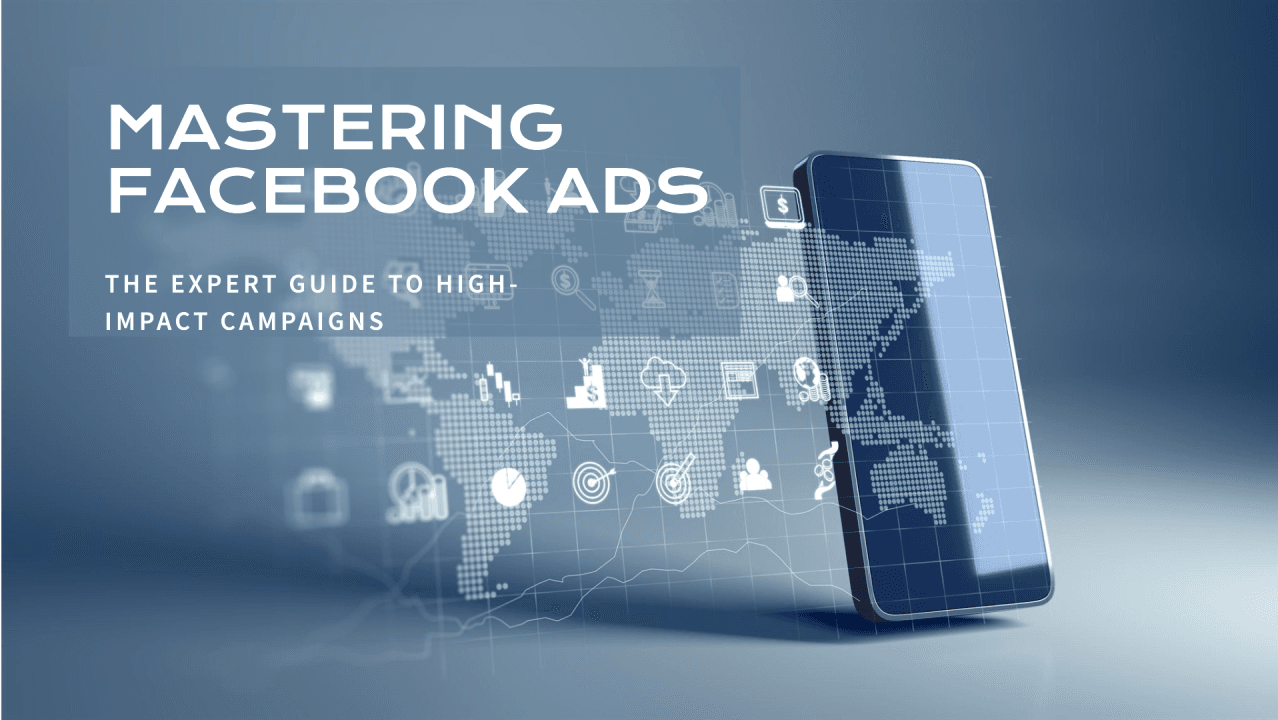








[…] Facebook Ads vs Google Ads: In today’s digital marketing world, Facebook Ads and Google Ads dominate the landscape. Both platforms can deliver massive ROI — but they work very differently. Choosing between them depends on your business goals, your audience, your budget, and your content strategy. […]
[…] to Use Facebook:- Facebook is one of the oldest and most influential social media platforms, with over 3 billion monthly […]