How Does the Internet Work:- The Internet is one of the most important inventions in human history, allowing us to communicate instantly, share information, shop online, work remotely, and access endless amounts of data. But have you ever wondered how the Internet actually works?
This article will guide you step by step through the entire process of how the Internet functions — from your device to a global network of servers and cables.

🔍 1. What Is the Internet?
The internet is a global network that connects computers and devices, allowing users to access information, communicate, browse websites, stream media, and more. It works through servers, data cables, and protocols like IP and DNS to share data worldwide in real time.
Think of it as a giant web of millions of computers, servers, cables, satellites, and wireless signals all working together to share data and information.
📱 2. Devices That Connect to the Internet
Devices that connect to the internet are electronic tools that can access online services and share data through wired or wireless connections. Common internet-connected devices include smartphones, computers, tablets, smart TVs, smartwatches, gaming consoles, and smart home devices like voice assistants, cameras, lights, and thermostats. These devices use Wi-Fi, mobile data, or Ethernet to go online and perform tasks such as browsing, streaming, messaging, and controlling smart appliances. As technology evolves, more everyday objects—from refrigerators to cars—are becoming internet-enabled, forming what’s known as the Internet of Things (IoT).
- Smartphones
- Tablets
- Laptops
- Desktops
- Smart TVs
- Gaming Consoles
- IoT Devices (Smart lights, Alexa, etc.)
All these devices require:
- A network interface (Wi-Fi or Ethernet)
- An operating system
- Web browser or application to access services
🌐 3. Internet Service Providers (ISPs)
Internet Service Providers (ISPs) are companies or organizations that provide individuals, homes, and businesses with access to the internet. They act as the gateway between users and the global internet network. When you connect to the internet, your device communicates with the ISP’s servers, which then route your requests (like opening a website or streaming a video) to the appropriate destination.
ISPs offer various types of internet connections such as broadband (DSL, cable), fiber-optic, satellite, and mobile data services (3G, 4G, 5G). Some well-known ISPs include companies like Jio, Airtel, BSNL, ACT, and Hathway in India, or Comcast, Verizon, and AT&T in the United States.
In addition to basic internet access, many ISPs also provide additional services such as email accounts, web hosting, cloud storage, and cybersecurity tools. The speed, reliability, and cost of internet access often vary depending on the ISP, the type of connection offered, and the location of the user.
Examples of ISPs:
- Airtel
- Jio
- BSNL
- Verizon
- Comcast
ISPs are companies that provide you with access to the Internet. They connect your home or business to the larger global Internet network using:
- DSL or Cable connections
- Fiber optic lines
- Wireless towers
- Satellite communication
🔢 4. IP Addresses and DNS
IP Addresses and DNS are essential parts of how the internet works, helping devices find and communicate with each other across the vast global network.
An IP address (Internet Protocol address) is a unique numerical label assigned to each device connected to the internet. It’s like a digital home address that lets data know where to go and where it came from. There are two types: IPv4 (like 192.168.1.1) and IPv6 (like 2001:0db8:85a3:0000:0000:8a2e:0370:7334). Every website, smartphone, laptop, or smart device must have an IP address to send or receive information online.
However, remembering numbers like these would be difficult for users. That’s where the Domain Name System (DNS) comes in. DNS acts like the internet’s phonebook. It translates easy-to-remember domain names (like www.google.com) into their corresponding IP addresses (like 142.250.190.4). So when you type a website name in your browser, DNS quickly finds the matching IP address and connects you to the right server.
Together, IP addresses and DNS make it possible for users to access websites, send emails, stream videos, and use online services quickly and efficiently—without needing to remember complex numerical codes.
IP Address (Internet Protocol Address):
An IP Address (Internet Protocol Address) is a unique string of numbers assigned to each device connected to a network, including the internet. It serves as an identifying address that allows devices to locate and communicate with one another across the web. Just like your home address lets people send mail to your house, an IP address lets data packets find the correct device.
There are two main types of IP addresses: IPv4, which uses a format like 192.168.1.1, and IPv6, a newer format like 2001:0db8:85a3:0000:0000:8a2e:0370:7334, designed to provide many more unique addresses as the number of internet-connected devices grows.
IP addresses can be:
- Static (permanently assigned to a device)
- Dynamic (temporarily assigned by a network, usually through DHCP)
Each time you access a website, your device uses its IP address to request data, and the website’s server sends the data back to your IP. This system ensures accurate, efficient delivery of information across the internet.
- Every device on the Internet has a unique IP address, like
192.168.1.1or2400:cb00:2048:1::c629:d7a2(IPv6). - It helps devices find and communicate with each other.
DNS (Domain Name System):
DNS (Domain Name System) is a vital part of the internet that works like a digital phonebook, translating human-friendly website names (like www.google.com) into computer-friendly IP addresses (like 142.250.190.4). This allows users to access websites without needing to remember complex numbers.
When you type a web address into your browser, the DNS system quickly searches its global directory to find the correct IP address for that domain name. Once it finds it, your device can connect to the right server and load the website.
Without DNS, we would have to remember the numerical IP addresses of every website we visit. Thanks to DNS, the internet becomes easier to use, faster, and more organized. It’s an essential system that helps ensure smooth browsing, email delivery, and virtually every online activity.
- You don’t type IP addresses like
142.250.182.238— instead, you type www.google.com. - DNS translates domain names into IP addresses.
- It’s like a phone book of the Internet.
🚚 5. How Data Travels Through the Internet
How Data Travels Through the Internet
When you send a message, load a website, or stream a video online, the information you’re accessing doesn’t just instantly appear on your screen. It takes a carefully coordinated journey across a complex system of networks, cables, and servers. This journey is how data travels through the internet — and it happens in milliseconds.
When you request something online (like typing a website address into your browser), your device first breaks down the request into small pieces of data called packets. These packets contain not only the content being transmitted but also important instructions about where they came from and where they’re going (via IP addresses).
Once these packets are ready, they are sent from your device through a router or modem, which is connected to your Internet Service Provider (ISP). From there, the data enters a larger network of cables, switches, and servers that form the backbone of the internet. This includes everything from local area networks (LANs) to huge undersea fiber-optic cables that carry data between continents.
As the packets travel, they are routed through various network points called nodes. Routers and switches at these nodes analyze each packet’s destination and determine the best path to take — kind of like a GPS system choosing the fastest route to reach a location.
During this journey, packets might take different paths to reach the same destination, depending on network traffic and availability. Once all the packets arrive at the destination server (for example, the server hosting www.youtube.com), the server responds by sending back its own packets of data — such as the content of a video or a web page.
Your device then receives these packets, reassembles them in the correct order, and displays the information on your screen. All of this happens in the blink of an eye, usually within seconds or even milliseconds.
Throughout the journey, internet protocols like TCP/IP ensure the packets are delivered accurately and in the right order. If any packet is lost or damaged, it can be re-sent.
This process of breaking data into packets, sending them across the globe, and reassembling them on another device is what allows the internet to function so smoothly. It’s the hidden magic behind everything from chatting on WhatsApp to browsing your favorite news site.
Let’s say you open your browser and type: www.facebook.com.
Here’s what happens:
- Your browser asks the DNS server to find the IP address of Facebook.
- DNS replies with something like
157.240.20.35. - Your device sends a request (called a packet) to that IP.
- The packet travels through modem → router → ISP → backbone → Facebook server.
- Facebook’s server sends the data (HTML, images, videos) back.
- Your browser renders the webpage.
All this happens in milliseconds.

👥 6. Servers and Clients
In the world of the internet, everything works on a basic model known as the Client-Server Model. This system helps computers and devices communicate with each other, and it plays a crucial role in how we access websites, apps, and online services.
A client is any device or software that requests information or services from another device. Common examples of clients include your smartphone, laptop, tablet, or any app or browser that you use to go online. When you open a website like www.google.com, your browser is acting as the client — it’s asking for data.
A server is a powerful computer or system that stores data, websites, applications, or files and responds to requests from clients. When your browser (the client) asks to view a web page, the server receives this request, processes it, and sends the requested information back to your device.
Servers are always on and connected to the internet so they can serve multiple client requests at any time. They are usually housed in large data centers with advanced cooling and security systems. Different types of servers perform different tasks — for example, web servers deliver websites, email servers handle mail, and file servers store and manage data.
This interaction between servers and clients is what powers most of the internet. Every time you check your email, watch a video, or scroll through social media, your device (the client) is constantly communicating with multiple servers across the world to retrieve and send data. Without this model, the modern internet simply wouldn’t function.
- Client: Your device (phone, laptop, etc.) that requests data.
- Server: A powerful computer that stores websites, apps, and files and sends them when requested.
Example:
- You (client) ask for www.youtube.com.
- YouTube’s server sends back a webpage with videos.
📡 7. Protocols: TCP/IP, HTTP, HTTPS
Protocols are the rules that govern how data is sent, received, and interpreted across the internet. Without these standard guidelines, devices wouldn’t understand each other, and online communication wouldn’t be possible. Three of the most important internet protocols are TCP/IP, HTTP, and HTTPS.
1. TCP/IP (Transmission Control Protocol/Internet Protocol)
TCP/IP is the foundational protocol suite of the internet. It ensures that data can travel from one device to another, regardless of the type of computer or network involved.
- IP (Internet Protocol) is responsible for addressing and routing data packets. It assigns each device an IP address and ensures that data is delivered to the correct destination.
- TCP (Transmission Control Protocol) ensures that data is broken into manageable packets, sent across the internet, and then reassembled in the correct order at the destination. It also checks for errors and retransmits packets if needed.
Together, TCP/IP enables reliable communication over the internet, allowing everything from emails to video streaming to work smoothly.
2. HTTP (HyperText Transfer Protocol)
HTTP is the protocol used by web browsers and servers to communicate. When you enter a URL in your browser, HTTP is used to send a request to the web server, and the server responds with the necessary web page data.
- It is the foundation of all data exchange on the web.
- It allows you to load websites, view images, submit forms, and interact with web-based applications.
However, HTTP transfers data in plain text, which means it’s not secure. Anyone intercepting the data could read it.
3. HTTPS (HyperText Transfer Protocol Secure)
HTTPS is the secure version of HTTP. It uses encryption to protect data as it travels between your browser and the server, making it ideal for sensitive tasks like online banking, shopping, or logging into accounts.
- HTTPS uses SSL/TLS (Secure Sockets Layer/Transport Layer Security) to encrypt the communication.
- It ensures confidentiality, data integrity, and authentication.
Websites with HTTPS show a padlock symbol in the browser address bar, indicating that the connection is secure.
Summary
- TCP/IP is the core communication system of the internet.
- HTTP allows browsers to fetch web content.
- HTTPS does the same but with added security through encryption.
These protocols work together to deliver fast, reliable, and secure internet experiences, making everything from browsing to online payments possible.
Protocols are rules that allow devices to talk to each other.
🔁 8. The Role of Routers and Switches
Routers:
- Direct your Internet traffic to its destination.
- In your home, a router connects your device to the ISP.
Switches:
- Used inside networks to connect multiple devices and route data efficiently.
They work together to ensure data moves efficiently and securely.
🌊 9. Undersea Cables and Satellites
The Internet is global because of:
A. Submarine Fiber Optic Cables
- Thousands of kilometers of cables lying under oceans
- Carry 99% of international data
- Transmit data at nearly the speed of light
B. Satellites
- Provide Internet to remote areas where cables can’t reach
- Companies like Starlink (by Elon Musk) use satellites to deliver broadband globally
🕸️ 10. The World Wide Web vs. the Internet
Many people confuse the two:
| Internet | World Wide Web |
|---|---|
| The infrastructure (wires, routers, protocols) | A service that runs on top of the Internet |
| Like the road system | Like the cars on the road |
| Includes email, FTP, video calls, etc. | Just websites and web apps |
🔐 11. Cybersecurity and Encryption
Security is critical.
A. HTTPS Encryption
- Ensures secure connection between browser and website
B. Firewalls
- Protect devices from unwanted access
C. Antivirus and Anti-malware
- Prevent hackers from stealing your data
D. Two-Factor Authentication (2FA)
- Adds a second layer of login security
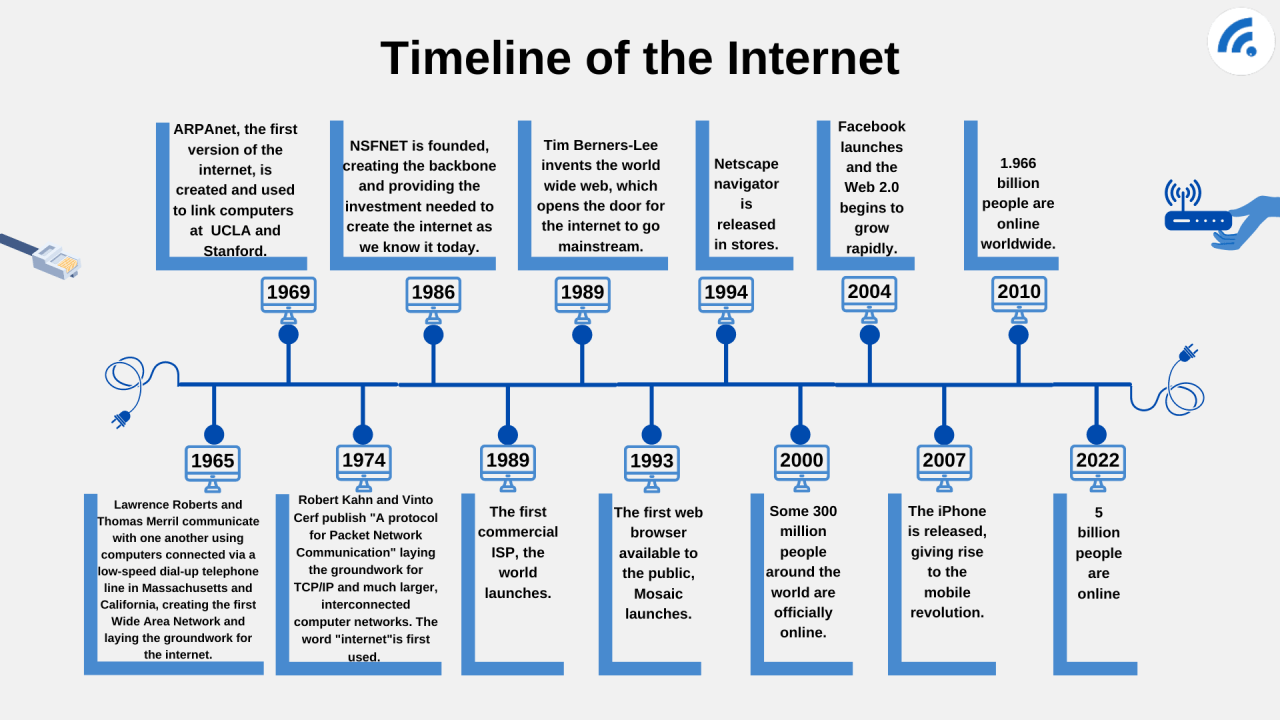
☁️ 12. Cloud Computing and the Modern Internet
Cloud computing is one of the most revolutionary advancements in modern internet technology. It has transformed the way we store, access, and process data, moving from traditional hardware-based methods to a more flexible and scalable online model.
What Is Cloud Computing?
Cloud computing refers to the delivery of computing services—including servers, storage, databases, networking, software, and analytics—over the internet, often referred to as “the cloud.” Instead of storing files and running applications on a local computer or server, users can access them remotely via the internet from large data centers located around the world.
Popular cloud service providers include Amazon Web Services (AWS), Google Cloud Platform, Microsoft Azure, and IBM Cloud.
How Cloud Computing Works
Cloud computing works by hosting data and applications on remote servers (also called cloud servers) rather than local machines. These servers are housed in data centers that are managed by cloud providers. When a user requests information or access to an app, the cloud provider delivers the requested resource over the internet.
There are three main types of cloud services:
- IaaS (Infrastructure as a Service): Provides virtualized computing resources like servers and storage. Example: AWS EC2.
- PaaS (Platform as a Service): Offers platforms for developing, testing, and managing applications. Example: Google App Engine.
- SaaS (Software as a Service): Delivers software applications over the internet. Example: Google Workspace, Microsoft 365, Dropbox.
Benefits of Cloud Computing
- Scalability: Easily scale resources up or down based on demand.
- Cost-Effective: No need to invest in expensive hardware or infrastructure.
- Accessibility: Access files and services from anywhere with an internet connection.
- Security: Leading cloud providers offer high-level security features, encryption, and regular backups.
- Collaboration: Teams can work together in real time using cloud-based tools.
Role of Cloud Computing in the Modern Internet
Today’s internet heavily relies on cloud computing. Services like Netflix, YouTube, Zoom, Facebook, WhatsApp, Instagram, and Google Drive all run on cloud infrastructure. Businesses use cloud computing for everything—from hosting websites and storing customer data to running AI models and processing large-scale analytics.
In addition, technologies like Internet of Things (IoT), machine learning, remote work platforms, and virtual classrooms are made possible or more efficient through cloud computing.
Future of Cloud and the Internet
As the internet continues to grow, cloud computing will remain at its core, supporting advanced innovations like 5G, edge computing, metaverse technologies, and AI-driven applications. The shift to cloud is not just a trend—it’s the foundation of the digital age.
In summary, cloud computing is the backbone of the modern internet. It enables speed, efficiency, flexibility, and global connectivity, making it one of the most critical technologies powering our connected world.
❓ 13. Frequently Asked Questions
Q1. Is Wi-Fi the Internet?
No, Wi-Fi is just a way to wirelessly connect to a router. That router then connects to the Internet.
Q2. Who owns the Internet?
Nobody owns it, but many organizations manage parts of it (like ICANN for domain names).
Q3. How fast is the Internet?
Speeds vary — from 100 Kbps (very slow) to 1 Gbps+ in fiber-optic systems.
Q4. Can the Internet be turned off?
Locally, yes (power cuts, government blocks). Globally? Extremely unlikely — it’s decentralized.
🧾 14. Final Summary – How Does the Internet Work
The Internet is a giant system of interconnected computers that communicate using protocols like TCP/IP. It uses ISPs, DNS, routers, servers, fiber optic cables, and satellites to move data from one point to another.
Whenever you send a message, watch a YouTube video, or browse a website, your device:
- Contacts a DNS server for IP translation
- Sends packets of data via routers and ISPs
- Retrieves content from a remote server
- Reassembles the packets to show you the result
It’s fast, complex, yet beautifully efficient — the backbone of the modern digital world.


 Watch
Watch
 CASUAL WEAR
CASUAL WEAR


