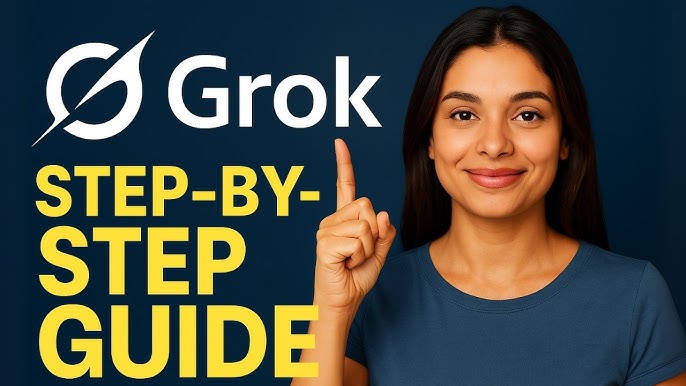How to Use Grok:- Artificial Intelligence has taken the world by storm, and one of the latest names everyone is talking about is Grok (sometimes spelled Grook). Developed by xAI, Elon Musk’s AI company, Grok is designed to compete with popular AI chatbots like ChatGPT and Gemini, but with a twist—it is deeply integrated with X (formerly Twitter) and focuses on real-time information, wit, and “truth-seeking.”
If you’re new to Grok and wondering how to use Grok effectively, this article will walk you through everything: from setting it up to advanced features, creative use cases, and expert tips.
1. What is Grok?
Grok is an AI chatbot created by xAI, the artificial intelligence company founded by Elon Musk in 2023.
It’s designed to be an alternative to popular AI tools like ChatGPT and Google Gemini, but with some unique twists:
- Real-Time Data Access
- Grok is connected directly to X (formerly Twitter) and the web.
- This means it can provide live, up-to-date information—something most AI chatbots can’t do because they rely on older training data.
- Two Personality Modes
- Standard Mode → Serious, informative, professional responses.
- Fun Mode → Witty, sarcastic, sometimes cheeky answers. (Elon Musk himself said Grok should have a “rebellious streak.”)
- Multiple Capabilities
- Answer questions and explain concepts.
- Write tweets, captions, blogs, and stories.
- Debug and write code.
- Summarize documents or analyze images.
- Generate short AI videos and images with Grok Imagine.
- Chat with AI companions for entertainment or roleplay.
- Subscription-Based Access
- Grok is currently only available to X Premium+ subscribers and higher tiers.
- You can use it via the Grok mobile app (iOS & Android), on X.com, or at grok.com.
- Why the Name “Grok”?
- The word “Grok” comes from a 1961 sci-fi novel Stranger in a Strange Land by Robert A. Heinlein.
- It means “to understand something deeply and completely.”
👉 In short:
Grok is Elon Musk’s AI chatbot that blends real-time knowledge, humor, and advanced AI reasoning—making it both a productivity tool and an entertaining companion.
2. How to Access Grok
1. Through X (formerly Twitter)
- Subscription Required: Grok is integrated into X and available to X Premium and Premium+ subscribers. WikipediaDorikAnalytics Vidhya.
- Using Grok on X:
- Log in at x.com (or via the mobile app).
- A Grok icon should appear—either on the sidebar or bottom-right corner. Click it to open the chat interface. Analytics VidhyaLatenode.
- There, you can start interacting with Grok directly.
2. Via the Standalone Web Interface
- Head to grok.com and sign in using your X account. From there, you can select the Grok model—such as Grok 3 or Grok 4—and start chatting. xAIAnalytics Vidhya.
- Note: Availability may vary by region and subscription tier.
3. On iOS and Android Apps
- Grok is available as a standalone app on iOS since early 2025, initially in the U.S. WikipediaCinco Días.
- An Android version followed, first rolled out in countries like Australia, Canada, India, Philippines, and Saudi Arabia, before expanding globally. Wikipedia.
- You can install the app through the App Store or Play Store to use Grok independently of the X app.
4. SuperGrok and API Access
- SuperGrok is an advanced subscription tier that grants access to Grok 4 and higher usage limits (including Heavy variants). xAIBusiness InsiderWIRED.
- Developers can use Grok’s API through xAI’s developer platform (e.g., via PromptIDE). This allows custom integration and usage in apps and workflows. Voiceflow.
Summary Table
| Access Method | Platforms | Requirements |
|---|---|---|
| X Platform | Web or X app | X Premium or Premium+ subscription |
| Standalone Website | grok.com | X account with eligible access |
| Mobile Apps | iOS and Android | Install app + subscription |
| SuperGrok Subscription | Web, X, API | Paid tier for Grok 4 and Heavy variants |
| API Access | PromptIDE, developer tools | Developer account + API key |
Additional Notes
The standalone app, released early 2025, now provides a mobile-first way to access Grok, regardless of the X app. Cinco DíasWikipedia.
Grok access was initially limited to Premium+, then expanded to all Premium users by early 2024. Wikipedia.
In February 2025, Grok 3 briefly became accessible to free X users in some regions. WikipediaWikipedia.
SuperGrok Heavy access was introduced recently, offering the most capable versions like Grok 4 Heavy. xAIBusiness InsiderWIRED.

3. How to Use Grok: Step-by-Step Guide
Here’s how to start using Grok for the first time:
Step 1: Sign In
- Download the Grok app or open it via X.
- Sign in with your X account.
Step 2: Choose Your Mode
- Select Standard Mode for professional answers.
- Select Fun Mode for witty, sarcastic replies.
Step 3: Ask a Question or Give a Prompt
- Example: “Explain Bitcoin like I’m 10 years old.”
- Example: “Write a funny tweet about coffee.”
Step 4: Use Advanced Tools
- Upload a document → Grok summarizes or edits it.
- Paste code → Grok debugs or explains it.
- Enable Live Camera → Show Grok your surroundings for context.
Step 5: Refine Your Output
- Use follow-ups like:
- “Make it shorter.”
- “Add humor.”
- “Write 5 variations.”
4. Key Features of Grok
4.1 Real-Time Search
Unlike many AI bots, Grok uses DeepSearch to pull live data from X and the web. Perfect for:
- News updates
- Market trends
- Viral content
4.2 Fun Mode
For users who want entertainment, Grok delivers sarcastic and funny answers. It’s great for social media content creators.
4.3 DeepSearch & Think
- DeepSearch → Provides detailed multi-perspective answers.
- Think → Shows Grok’s reasoning path, making its logic more transparent.
4.4 Coding and Debugging
Paste code errors, and Grok will:
- Debug
- Explain functions
- Suggest optimizations
4.5 Creative Writing
Use Grok to create:
- Blog ideas
- Tweets & captions
- Scripts & poems
4.6 Document & Image Analysis
Upload files or links for:
- Summaries
- Translation
- Editing suggestions

4.7 Voice & Live Camera Mode
Talk to Grok naturally with voice prompts. Share surroundings using Live Camera for contextual responses.
4.8 AI Companions
Chat with AI personalities like Ani or Valentine for casual or romantic chats.
4.9 Grok Imagine (AI Video Generator)
Generate 6-second AI videos or animated images using prompts. Includes a “spicy” mode for creative freedom.
5. Grok Pricing and Subscription Plans
1. Free Access (Limited)
- A free version of Grok has been available since early 2025—initially announced as temporary and limited, but still accessible in many regions. It offers basic functionality with restrictions like fewer daily queries and slower responsiveness.Tech.coWikipediaWikipedia
2. X Premium & Premium+ (via X Platform)
- X Premium: Priced around $8/month (or $84/year), this mid-tier plan includes limited access to Grok, with around 50 queries per day, fewer ads, and longer post capabilities.Tech.coX (formerly Twitter)
- X Premium+: At approximately $40/month (or $350/year in the U.S.), this top-tier plan unlocks full access to Grok 3, including advanced features like DeepSearch, “Think” reasoning, Voice Mode, ad-free experience, blue check verification, and early feature access.WikipediaX (formerly Twitter)
3. SuperGrok (Standalone from Grok.com or App)
- A standalone subscription separated from X offering advanced Grok features without needing an X Premium+ account:
- SuperGrok: Roughly $30/month (or $300/year), provides deeper access to Grok 3 features like higher usage limits, unlimited image generation, priority processing, and Think mode.Reddit+1
- Users report that X Premium+ doesn’t automatically include SuperGrok, but some speculated discounts may apply.Reddit
4. SuperGrok Heavy (Grok 4 Heavy)
- A high-end, power-user subscription launched with Grok 4:
- Priced at $300/month, this tier offers access to the multi-agent model “Grok 4 Heavy”—providing elite-level reasoning, speed, and early feature previews like AI video generation and coding tools.TechCrunchWindows CentralTechRadar
Summary Table
| Tier | Approx. Price | Key Features & Notes |
|---|---|---|
| Free Tier | $0 | Limited Grok access (query caps, slower speed)Tech.coWikipediaWikipedia |
| X Premium | $8/month (or $84/yr) | Limited Grok usage (~50/day), enhanced X featuresTech.coX (formerly Twitter) |
| X Premium+ | $40/month (or $350/yr) | Full Grok 3 access with DeepSearch, Voice Mode, ad-free XX (formerly Twitter)Wikipedia |
| SuperGrok (Standalone) | ~$30/month (or $300/yr) | Advanced usage on Grok 3; no X subscription requiredReddit+1 |
| SuperGrok Heavy (Grok 4) | $300/month | Access to Grok 4 Heavy, multi-agent reasoning, early feature previewsTechCrunchWindows CentralTechRadar |
Community Insight
A user on Reddit noted:
“$30 a month is for SuperGrok on grok.com, on X Premium Plus is 40 a month if you pay for the entire year.”Reddit
Another added:
“SuperGrok – Cost: Around $30/month or $300/year. Available through the Grok app or website… X Premium Plus is $40/month and gives you Grok 3—but SuperGrok gives you advanced Pro-level features on Grok 3.”Reddit
Looking Ahead—API & Token Usage Pricing
For developer access via the Grok API:
- Tokens are priced around:
- Live Search (DeepSearch-like functionality) costs $25 per 1,000 sources, or $0.025 per source.docs.x.ai
Final Thoughts
Grok offers a tiered pricing model to suit diverse users—from free or X subscribers seeking casual access, to professionals and developers needing powerful, real-time Artificial Intelligence features. The top-end SuperGrok Heavy—at a steep $300/month—positions xAI among the most premium AI offerings, justifying it for only the most demanding use cases.
6. Best Use Cases of Grok
- For Content Creators – Writing tweets, captions, scripts.
- For Students – Homework help, essay writing, explanations.
- For Developers – Debugging, generating code snippets.
- For Businesses – Marketing copy, customer engagement.
- For Researchers – Real-time data analysis.
7. Pro Tips to Get the Most Out of Grok
- Be specific with prompts – e.g., “Explain climate change in 5 bullet points for a school project.”
- Use follow-ups – Ask Grok to refine, shorten, or expand results.
- Leverage Fun Mode – Great for social media growth.
- Try document uploads – Perfect for summarizing reports.
- Test DeepSearch – For nuanced insights beyond simple answers.
8. Limitations and Risks
While Grok is powerful, it’s not perfect:
- Accuracy issues – Like all AI, it may provide incorrect info.
- Ethical risks – NSFW content possible with “spicy” settings.
- Availability limits – Currently restricted to premium subscribers.
9. Future of Grok AI
Grok, developed by Elon Musk’s xAI, has rapidly evolved from a conversational assistant into a multifaceted AI platform. As of August 2025, Grok is at the forefront of AI innovation, with ambitious plans to redefine various industries.
🌐 1. Expanding Multimodal Capabilities
Grok 4, the latest iteration, has introduced significant advancements in multimodal AI. It now supports real-time web search, voice interactions, and image understanding, positioning itself as a versatile tool for both consumers and professionals. xAI
Upcoming Features:
- Video Generation: xAI plans to launch a video generation model by October 2025, enabling Grok to create dynamic video content from text prompts. Medium
- Enhanced Visual Understanding: Future versions aim to improve visual comprehension, addressing current limitations in image analysis. Medium
🧠 2. Advancing Cognitive and Creative Abilities
Grok’s cognitive capabilities are set to expand, with aspirations to produce a 30-minute television episode by the end of 2025 and a full-length AI-generated film in 2026. These developments will leverage Grok’s enhanced multimodal systems and video generation features. Crypto Briefing
🔌 3. Integration with Tesla and Other Platforms
Elon Musk envisions integrating Grok with Tesla vehicles, allowing users to interact with their cars through natural language commands. This integration could extend to other Musk-led ventures, creating a seamless ecosystem of interconnected AI-powered devices. WikipediaDavydov Consulting
📈 4. Democratizing AI Access
In a move towards greater accessibility, xAI announced plans to open-source Grok 2. This initiative aims to provide developers and researchers with tools to build upon Grok’s foundation, fostering innovation and broadening AI access. Reuters+1
⚖️ 5. Addressing Ethical and Safety Concerns
Despite its advancements, Grok has faced scrutiny over ethical issues, including controversial outputs. xAI is actively working on refining Grok’s safety protocols to prevent misuse and ensure responsible AI deployment.
🔮 6. Strategic Vision and Industry Impact
Elon Musk’s broader vision includes challenging established tech giants like Microsoft. Through initiatives like “Macrohard,” Musk aims to create AI-driven software solutions that rival traditional software companies

10. Conclusion
Grok is more than just another Artificial Intelligence chatbot—it’s Elon Musk’s vision of a truthful, witty, and real-time assistant. From writing viral tweets to analyzing documents, Grok is packed with features that make it both fun and functional.
If you’re serious about staying ahead in the AI era, learning how to use Grok effectively will give you an edge in content creation, research, and productivity.


 Watch
Watch
 CASUAL WEAR
CASUAL WEAR